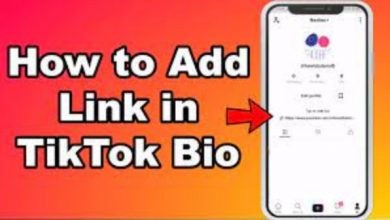How To Contact Support Snapchat Com
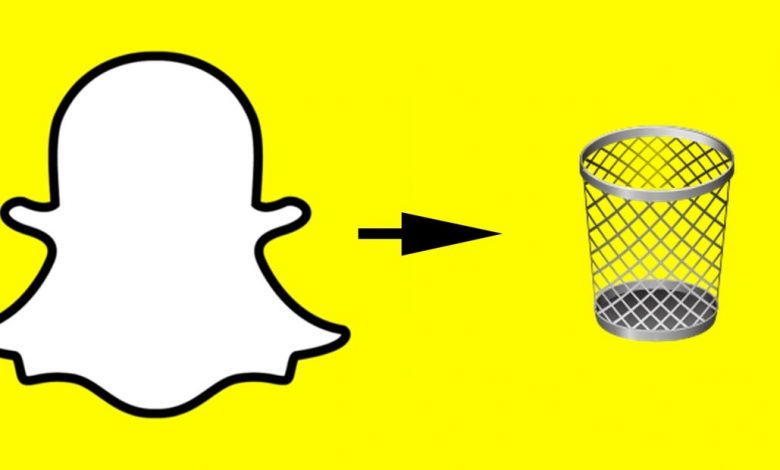
This article covers how to contact Snapchat for help using both the Android and iOS versions of the app, as well as the official Snapchat support account on Twitter. Snapchat does not publish a customer care email or phone number; nonetheless, these are the best ways to contact them.
Table of Contents
How to Contact Snapchat
- Open the Snapchat app on your iOS or Android smartphone and sign in if necessary.
- In the top left corner, tap your profile/Bitmoji symbol.
- In the top right corner, tap the gear symbol.
- Scroll down to More Information and select Support.
- On Android, navigate to the Support area and select the I Need Help option.
- Then, press the orange Contact Us button.
- Tap the circle to the left of the category that your issue belongs to from the list of issues provided.
- After you’ve completed selecting your selections from the lists of issues provided, read the instructions. If you haven’t attempted any or all of the following troubleshooting steps, do so now.
- If you read and followed the troubleshooting advice for your specific Snapchat issue and were still unable to resolve it, return to the instructions for that specific issue (you may need to repeat steps 1–7) and scroll down to the very bottom of the page.
- You will see an entry form with numerous fields to fill out. Fill in your Snapchat username, phone number, device details, the date you first noticed your problem, an optional screenshot attachment, and further information detailing your problem in detail. Depending on the question, you may also be required to submit your email address.
- When you’re finished, press the yellow SEND button.
Read More: Best Astrology Meme Instagram Accounts To Follow
3 Ways to Contact Snapchat
1. Go to The Snapchat Support Website
The initial point of contact for Snapchat is the Snapchat Support website. To begin, search Google for “Snapchat support” and click on the first result.
You may also visit the website by clicking on this link: https://support.snapchat.com/. Once on the website, you’ll see the most common help topics.
- You may also use the search box to find an answer to your query.
- Click “Contact Us” at the bottom of the page.
- You may also contact Snapchat using this link: https://support.snapchat.com/i-need-help.
- After clicking “Contact Us,” you’ll be sent to the “Contact Us” page.
- Choose a topic for which you want assistance and follow the on-screen directions.
Certain themes allow you to send a Snapchat message.
- If you are able to send a message to Snapchat, add your username, email, cellphone number, and description (when appropriate).
Read More: How To Fix Challenge Required Instagram
2. Report a Problem With the App
You may also get in touch with Snapchat by reporting an issue through the app.
To begin, open Snapchat and, if you haven’t already, log in to your account.
You cannot contact Snapchat using this technique if you do not have access to your account.
You can instead use the first or last approach.
- Tap on your Bitmoji in the top navigation bar once you’re on Snapchat.
- You’ll be sent to your Snapchat profile after tapping on your Bitmoji.
- Your name, username, snap score, and other information may be seen on your Snapchat profile.
- A gear icon will appear in the top-right corner of your profile.
- To access your settings, use the gear symbol.
- After tapping the gear icon, you’ll be sent to your settings.
- You’ll find several headers on your settings page, including “My Account,” “Additional Services,” “Who Can…”, and others.
- Scroll down until you see the “Feedback” heading.
- Tap on “I Spotted a Bug” under the “Feedback” section.
- After you’ve clicked “I Spotted a Bug,” you’ll be sent to the “Bug” page.
- You may select from a variety of subjects on the website.
- Choose the topic that is most relevant to your problem
- For example, if you’re experiencing trouble using Snapchat’s camera, tap on “Camera.
- You can file a report to Snapchat once you’ve chosen a relevant topic to the issue at hand.
- Describe the problem you’re having on the report page.
- Try to describe the problem in as much detail as possible.
- You may then include a snapshot of the problem you’re experiencing.
- To do so, select “Add Attachment.”
- Then select another topic that is connected to your problem.
To do so, touch “Choose Topic” and choose an appropriate topic.
- Finally, click “Submit” to send your report to Snapchat support.
Read More: How to Report a Facebook Account
3. Ping Snapchat Support On Twitter
Snapchat has a Twitter account called Snapchat Support.
They are quite attentive on Twitter, so if you have any queries about troubles you’re having using Snapchat, send them a tweet and tag them.
“Hi, my Snapchat account has been shut,” for example, is an example of a tweet. @SnapchatSupport, please unlock it for me.”
Based on their “Tweets & responses” behavior, Snapchat will normally react to you within an hour or two.
You can also send them a direct message by pressing on the mail icon in their profile.
Snapchat’s direct messages are also incredibly responsive.
Follow Techwaver for more Technology and Business News.