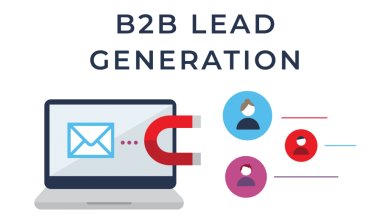Table of Contents
The History of Usenet
What is Usenet? Maybe you’ve heard of it, or maybe you haven’t until right now. If you were a college student in the ‘80s or early ‘90s, then it might ring a bell. Dating back to a time where there was no such thing as the Internet, Usenet was created by college students Tom Truscott and Jim Ellis in 1979, trying to find a way to exchange information from Duke University to the University of North Carolina. It was mainly used by college students in the 1980s, and then it became more popular with other groups in the 1990s.
Although this service is over 40 years old and not many people have heard of it, it is still around and in use today. So what exactly is it? It’s essentially a communication platform where people can connect and share information. It sounds just like any other modern-day social media platform, but it’s so much more than that. If you’re interested in user-generated content, discussion groups, downloading photos and videos— all on any topic you could ever imagine— then keep reading.
Similarities With Modern-Day Social Media
Discussion Groups/Forums
Discussion groups and forums are known as newsgroups on Usenet. In the ‘80s, newsgroups were limited to educational content, but that later changed in the ‘90s with pop culture and “alternative” newsgroups being formed. Today there are over 200,000 newsgroups on any topic you can imagine.
Content
Content on Usenet is known as articles (text posts) and binaries or binary files (audio, image, and video files). In the early days of Usenet, there was only text content. So you can see how Usenet has grown and changed with the times, even though its creation predates the Internet.
Search Engine
Usenet has something similar to a search engine called a newsreader. This is where you’ll be able to search for whatever content or binary files you’re looking for.
Archives
Just like on other social media sites, Usenet has an archive of articles and binaries posted by other users in the past. This is known as a retention period, and most Usenet servers have a retention period of 1,200 days, with some providers having significantly more and others having significantly less. The retention period is measured in days, and the more days a provider offers, the more information you’ll have access to.
The Difference Between Usenet and Today’s Social Platforms
Secure Downloads and Unrestricted Content
A lot of today’s content on popular social media sites is restricted and has to be censored. This is not the case with Usenet. You’re able to access pretty much anything you can think of by searching in the newsreader, and if you can’t find what you’re looking for, you’re able to create a newsgroup of your own dedicated to that topic. Other users can find your newsgroup by searching for it and can contribute content to the newsgroup.
You will also be able to download your binaries in the quickest and most secure way possible. Some Usenet service providers require the use of a VPN, but others come with SSL (Secure Socket Layer) encryption. These are some of the best security options for remote workers as they’re more at risk for hackers using public wifi.
Not an App or a Website
Usenet is not a website you can access or an app you can download. Instead, it is a platform requiring a service provider, usually with a monthly subscription. When choosing a Usenet subscription, you will want to make sure you’ll get the best service for your specific needs. Most Usenet service providers are not insanely expensive. With some providers, you will be able to get an unlimited amount of downloads and access to binary archives.
So if this sounds like something you’d be interested in, then give it a try. Most Usenet service providers offer a free trial period before purchasing a monthly subscription, so you’ll be able to get a feel of what this service is like.
Follow Techwaver for more!