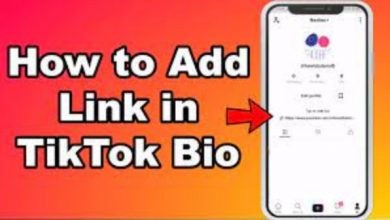Best Ways How To See Your Facebook Email

We immediately signed up for Facebook after being introduced to it through a spam email account. We made those fake accounts for this signup and forgot about the websites and emails. And then, when we really need them, we forget which email address we used to join Facebook.
Don’t worry, we’ve got a quick and easy way to retrieve the email address associated with your Facebook account. Here’s how to check your Facebook account’s email address step by step.
Read More: How To Send File in Messenger
Table of Contents
Steps To Find the Email Linked to Facebook
- On your Android smartphone, open the Facebook app.
- At the bottom right, tap the App Options tab, which is represented by a little hamburger menu symbol.
- Scroll down to Settings & Privacy, hit it, and more options will appear.
- From there, select Settings to open a new page containing the Account Settings section.
- You’ll find the Personal Information option under Account Settings; touch it.
- Tap Manage contact information on the following page to get to the page with your phone number and email address.
- You may also make adjustments here or make a note of the contact details using the phone number.
Read More: How To Fix Instagram Please Wait A Few Minutes
Final words
I hope you found this essay useful. If you don’t know how to check my email address on Facebook for PC and mobile, you may ask anything in the contact forum part linked to this page. And if you answered yes, please spread the word about this post to your relatives and friends.
Follow Techwaver for more Technology and Business News.