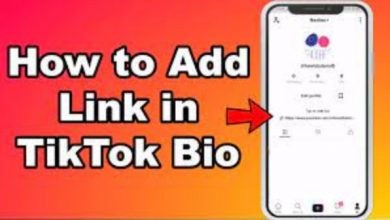How To Fix Instagram Please Wait A Few Minutes

So far, we’ve gone over all of the possible explanations for the “Please wait a few minutes before trying again” message that appears on your Instagram. We’ll tell you what you can do to repair it in this section. Let’s get this party started!
Table of Contents
Best Ways To Fix This Issue
1. Waiting It Out: The Best Solution
The “Please wait a few minutes before you try again” prompt does, in fact, advise you to wait a few minutes before attempting again. So, have you given it a shot? Because waiting instead of racking your head trying to come up with a solution will make your life a lot easier.
I’d suggest closing the app, setting your phone aside for a few minutes, and then trying again. Was your issue resolved? Isn’t that fantastic? However, if the problem remains, you can move on to the following section.
Read More: How Much Binance Withdrawal Time Complete Guideline
2. Switch Your Mobile Internet
Did you know that every network you use, whether it’s WiFi or mobile data, has its own IP address? It does, after all.
And if you see a message on your Instagram that says “Please wait a few minutes before trying again,” it means their team has blacklisted your current IP address out of suspicion.
As a result, you can also resolve the issue by switching to a different network. If you’re using your phone’s data, for example, you might connect to WiFi or vice versa. It should most likely solve your issue. And if it doesn’t, I have one more option for you to consider.
3. Using a VPN Might Also Help
As we just explained, the “Please wait a few minutes before trying again” notification on Instagram usually signifies that your IP address has been temporarily blocked. While switching from WiFi to mobile data (or vice versa) should have fixed the problem, a VPN app might be able to help you out.
VPNs (Virtual Private Networks) are programs that disguise your true IP address from all internet servers and allow you to browse secretly. When you use Instagram while connected to a VPN, the Instagram AI will not recognize your IP address, allowing you to use the platform without interruption.
Read More: Discord About Me How To Get, Edit, And Change Bio
4. Change Your Network
The first step in resolving the Instagram error ‘Please try again after some time’ is to modify your IP address.
Because an IP address is linked to your network, if you were using your Wi-Fi to access Instagram, try utilizing your mobile data instead.
Also, if you were using mobile data, try connecting to a Wi-Fi network.
As a result, the Instagram error ‘Please wait a few minutes before trying again’ should be resolved.
5. Have Patience
If you aren’t doing anything malicious with Instagram, these types of issues will only persist for a short time until they are automatically fixed.
Many users have observed that the notification ‘Please wait a few minutes before trying again’ on Instagram only lasts one or two days before disappearing.
So, assuming you haven’t done anything wrong with your Instagram account, it should be rectified within a few days. Maintain your patience.
Read More: How To Find Your Player ID On Roblox
Conclusion
It’s unpleasant when Instagram says “Please wait a few minutes before trying again,” because you might not be able to sign in or see your feed. Learn what causes an issue, how to correct it, and how to avoid it from happening again in this article. To reset the error, you can either change your mobile network, connect to a VPN, or wait for it to happen. Remember that the issue is only temporary; if you can’t repair it, all you have to do is wait for it to be raised.
Follow Techwaver for more Technology and Business News.