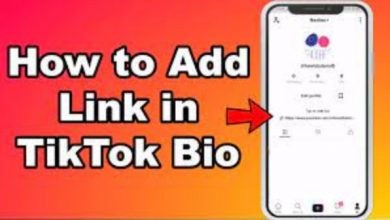How To Find Someone On Instagram Complete Guideline
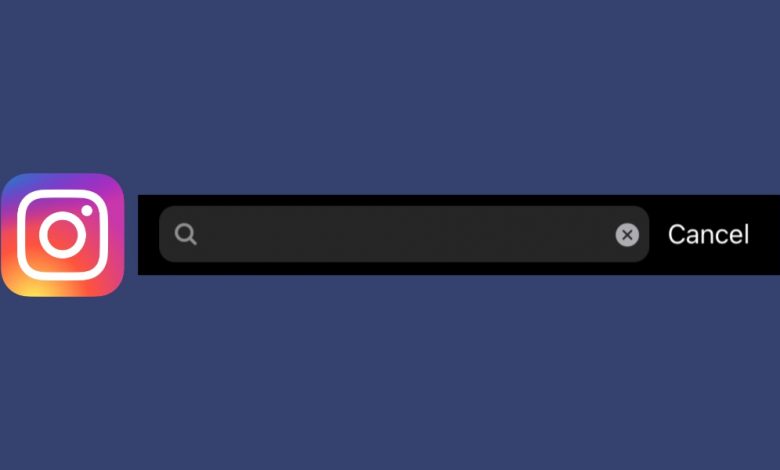
It’s the goal of social networking sites like Facebook and MySpace to bring people together. You may easily connect with individuals from all around the globe by looking for their usernames on social media sites. There are a variety of methods to find individuals who share your interests on social media. Even though it is the most prevalent way, searching for individuals by their username and/or name is not the most efficient.
Because so many individuals with the same name and closely comparable usernames use Instagram, it’s not the most effective way to find them. Instagram’s username search gets more time-consuming because of this. Then, don’t be concerned. Instagram just introduced the “Find Individuals” tool, which enables users to search for people using phone numbers that most people are unaware of.
Table of Contents
Best Ways To Find Someone On Instagram
In addition to following hashtags and finding accounts that post about a certain subject, you can also utilize the discover tab to locate intriguing posts and follow accounts that have published something you like. Instagram enables users to find other users in many ways. If you’re looking for a certain person on Instagram, there are two methods to do so: either by searching for them or by following them.
Read More: How To Fix “Add Post To Your Story Instagram Missing”
-
Search Users By Name
When searching for someone, you need to know their username or handle.
- Go to Instagram and check it out.
- Go to the Search button.
- Enter the username into the search bar.
- Go to the Accounts page.
- Find the account you’re searching for by scrolling through the results.
-
Search Instagram By Phone Number
As a rule, if you want to locate someone on Instagram using their phone number, you need to have them listed as a contact and the individual in question must have a phone number-only account.
- Go to Instagram and check it out.
- Go to the “Profile” tab.
- To access the hamburger menu, choose the hamburger symbol in the upper-right corner of the screen.
- Discover People is the option.
- Permit Instagram to access your contacts if requested.
- Make your way down the list of persons on the screen. They are people you know who have “Suggested for you.”
Instagram does not allow you to choose the connections it recommends to you. There’s no way to locate a contact if they don’t have an Instagram account. Using a username is significantly more secure than this way.
-
Search By Location
One of the options shown under the search bar allows you to restrict the number of results returned based on the number of users in a certain geographic area. You may limit your search results to simply those in your current city by using a feature called ‘Places.’ Follow these easy steps to take advantage of this alternative:
- Go to your IG profile and sign in using your username and password.
- The search box in your Instagram app or browser may be used to find what you’re looking for.
- Choose ‘Places’ from the drop-down menu that appears below the menu bar.
- Search for an account by entering a username or swiping through a list of all accounts available on the system.
Read More: Facebook Messenger Last Active Disappeared
-
Search By Hashtags
Using the ‘Tags’ option is another quick and simple approach to discover a post or an account connected with a certain hashtag. Under the search bar, it functions in the same manner. It’s critical to keep in mind that you should only use the hash symbol (#) before any keywords you’re looking for. Hashtags appear the same on all platforms, and Instagram is no exception.
Another thing to keep in mind is that only accounts that have linked themselves to a hashtag may be discovered. Your buddy could not show up in search results even if he or she likes cosmetics and posts pictures of his or her creations without labeling them. What is the best way to locate someone using hashtags?
- Go to your IG profile and sign in using your username and password.
- The search box in your Instagram app or browser may be used to find what you’re looking for.
- Under the menu bar, click on ‘Tags.’
- When posting a hashtag, use a # symbol before the hashtag’s name.
If you search for this hashtag on Twitter, you’ll find a slew of accounts. You’ll be able to view the user’s avatar and how many posts they’ve made.
-
Search By Facebook Contacts
If you have a large number of Facebook friends and want to know who is online on Instagram, you may link your FB account and see who is online on Instagram. Because Instagram is a Facebook initiative, it should come as no surprise that two accounts with the same email address are connected. Following these steps will allow you to connect your Instagram account with your Facebook one:
- Go to your IG profile and sign in using your username and password.
- Take a look around on Instagram.
- Select ‘Discover people’ from the options menu.
- To connect to Facebook, click the blue ‘Connect to Facebook’ icon.
- Please press ‘Continue’ to enable the app and the website to exchange your personal information.
- Log up to your Facebook profile.
- By pressing ‘Continue,’ you are giving Facebook permission to access your Instagram account.
- Wait a few seconds for your friend’s list to populate.
- It’s up to you whether you want to follow a certain account or all of them.
- The ‘Back’ button in the top left corner of the screen may be used to return to the previous menu.
-
Search By WhatsApp Contacts
Most WhatsApp users are instantly added to your contact list, so you can see who they are talking to. In addition, there is a third option:
- Go to your IG profile and sign in using your username and password.
- Take a look around on Instagram.
- Activate the Hamburger menu by pressing the hamburger button (three-line button).
- Choose ‘Follow and invite friends.’ to do so.
- Get started by clicking the ‘Follow contacts’ button.
- You may allow Instagram access to your contacts by pressing the “Allow” button on your phone.
- Allow a few seconds for the process of compiling your contact list to complete.
- It’s up to you whether you want to follow a certain account or all of them. The notice ‘No contacts available’ will appear if there are no phone numbers associated with an IG account.
Read More: How To Change Your Discord Background
-
Search By Email
Many Instagram users believe it is difficult to do an email-based search for someone on the platform, however, this is incorrect. Of course, this isn’t something you can do directly in your app, but third-party services can help you find IG profiles of other individuals. Entering an email address on Facebook might help you locate this individual. To connect to your Facebook account and invite this individual, follow the steps outlined above if he or she accepts your friendship offer on Facebook.
But this isn’t the only technique to persuade Instagram accounts to follow you through email. On the Internet, you’ll find a variety of different people’s search engines. A person’s email address may be used to access as much personal information as possible. In the future, some of this information may be used to search for an Instagram account by name.
Follow Techwaver for more Technology and Business News.