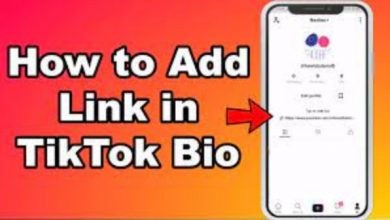Facebook Messenger Last Active Disappeared

Facebook is the most popular social networking site, having a global user base in the billions. Facebook quickly overtook the then-dominant social networks Orkut and Hi5 not long after its inception and went on to completely dominate the social media sector. You can keep in touch with loved ones in a more personal manner using Facebook Messenger, which is an all-in-one messaging program for the social media giant. Inquiring about the well-being and locations of your near and dear ones when communicating socially yet personally through Facebook messaging is a natural part of the process. But when their Facebook Messenger Last Active Disappeared for a lengthy period of time, you feel a little worried.
You’ll learn why you can’t check the “Last Active” status on Facebook Messenger by reading this post. If you’d want to view it again in 2021, you’ll learn how to do so here.
Table of Contents
About Last Active Feature On Facebook Messenger
In the “Last Active” section, it is possible to see the last time another user logged in. In other words, you can check when someone was last online on Facebook Messenger with the use of this tool. Let’s have a look at an example to get a better grasp of it. To put it another way, if someone hasn’t used the app in half an hour and was online 30 minutes ago, you will see their Last Active status as “Active 30 m ago”. It’s commonly shown next to a user’s name in your chat area. Instead, a green dot shows on their profile image as long as the user is actively using the app. Here’s what you need to know if you see Facebook Messenger Last Active Disappeared on one or more of your chats.
Read More: How To Change Your Discord Background
Why Facebook Messenger Last Active Disappeared?
Users’ privacy settings and other factors influence whether or not the “Last Active” status is shown to the public. There are several clear explanations for why “Last Active” has vanished and the active status on Facebook Messenger cannot be seen.
Messenger’s Last Active function may have been disabled by the user or you may have been banned by them, which might explain why Last Active disappears for that person. On the other hand, it may be the outcome of the individual’s prolonged absence or unavailability (like more than 24 hours). The following factors are discussed in further detail:
-
“Active Status” Being Turned Off
Because the individual may have switched off their “Active Status,” you may not be able to view the person’s last seen status. Perhaps the “Shown while you’re active” setting has been turned off. You may use this privacy option to conceal your active status. You may access it by pressing on your profile image in the Messenger App, which is located in the settings menu. The “Active Status” option may be found here. In order to prevent other people from seeing your status, you must disable it. Alternatively, if you enable the status, your friends will be able to see when you last used Facebook Messenger and were active.
-
You’re Blocked On Messenger
When Facebook Messenger Last Active Disappeared from an individual conversation, the user may have banned you on Messenger. This means that until you are unblocked, their “Last Active” status will not appear in your chatbox and will remain the same. In Facebook Messenger, if you’ve been blocked by a person, you won’t be able to view the “Last Active” status of that person. Additionally, the individual will not get any messages or calls from your side in this situation. When someone blocks you, you won’t be able to send or receive messages or make phone calls until they unblock you.
Read More: How To Delete Binance Account
-
Being Inactive For Long:
Another possible explanation is if people have been idle or offline for more than 24 hours. After an extended period of inactivity, the “Last Active” status will not be shown against the profile of the user. The person’s recent activity (such as posts, comments, etc.) on Facebook may be used to verify their inactivity.
How To Fix “Last Active” Not Showing on Facebook Messenger
There are a few ways to find out whether a person has been seen recently. Here are the best solutions to fix the problem, depending on why you can’t view the profile.
-
Enable The Active Status
Turning on and off the active state many times may help. Occasionally, there is a glitch that prevents you from seeing other people’s activity levels.
To see whether you’ve been last seen active, check the box next to that option. The reason for this is that if you have disabled the ability to view someone else’s last seen, you will not be able to find them. For those who don’t want other people to be able to view their own last seen, they won’t be able to see others. Keep your active status on at all times. As an example, here’s how you might do it:
- If you haven’t already done so, sign in to your Messenger account using the mobile app.
- Select the option for your account.
- Go to the “active status” menu.
- Re-enable the Active Status if necessary. If it doesn’t work, you may try turning it off and back on.
In the vast majority of situations, this will resolve the problem. It’s possible that you’ve already tried all of this and still can’t view a person’s last seen.
-
Log Out and Log In to Messenger
It may help to try to log in and log out of your Messenger account to check whether or not the problem is fixed. Internal difficulties may be the root of the difficulty. As a result, the best thing you can do is log out of Facebook and come back in to check whether you can view the user’s last seen status.
Read More: Best Discord Servers for Among Us You Should Join
How Accurate Is Messenger Active Status?
There were four correct responses. Status updates on Facebook Messenger are inaccurate… Both of our Messenger statuses have been “active now” when our phones were offline or charging a couple of occasions while we were both in the same room. Don’t worry about the app’s accuracy.
How Can You See Hidden Last Active status On Messenger?
No realistic method to check the vanished “Last Active” status of the person who has turned off their “Last Active” setting or the one who has blocked you on Messenger, I’m sorry. On the other hand, if “Active Status” on your profile is off, you won’t be able to view it. If you enable this feature, you’ll be able to check the last known active status of your Messenger friends and contacts.
Follow Techwaver for more Technology and Business News.