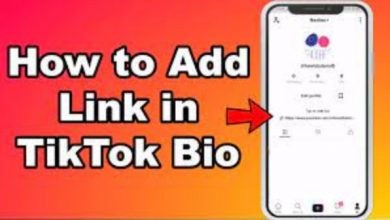How To Delete Binance Account Complete Guideline

There are now over 26 million active users on the Binance platform, making it the world’s most popular cryptocurrency trading platform (up to October 2021). Are you curious to know what else fueled this platform’s rapid expansion, besides the growing interest in cryptocurrency? We’ll let you know. Furthermore, Binance is the cryptocurrency exchange with the greatest variety of trading possibilities, making it not just one of the most cost-effective platforms in the world (over 500). Binance has addressed a common complaint about the platform’s lack of a built-in wallet by providing users with a variety of other ways to pay for their transactions.
Having said that, no platform, even Binance, can satisfy everyone’s needs perfectly. Binance’s difficult user interface is the most prevalent complaint from its customers, and it might be much more confusing for someone who is just getting started. More than 180 nations utilise this site, however, it has a bad reputation in the United States. Binance users, are you having trouble continuing to trade on Binance, and are you seeking a way out? You may find yourself in a dilemma if you want to delete your Binance account permanently since it is not as simple as it seems. But don’t worry, we’ve got you covered. This blog will serve as a resource for you as you go through the process.
Read More: Best Discord Servers for Among Us You Should Join
Table of Contents
Do You Want To Disable Your Binance Account Instead?
No, I’ve never deleted my Binance account on my own. If you did, it’s likely that you got as far as the Disable option, where you were left feeling helpless.
We know you just want to deactivate your account, but before you make a hasty choice, examine both of your alternatives. With the exception of one important distinction, disabling your Binance account is almost identical to deleting it. After two hours after deactivating your account, you will be able to log back in and use it again.
You should deactivate your Binance account rather than completely delete it if you believe you may return to trade there in the future and don’t want to go through the effort of re-creating an account. In the end, are you sure you want to delete your Binance account? Great job! Let me walk you through the process step-by-step.
How To Deactivate Binance account
You may remove your Binance account by going to your security settings and clicking on ‘Disable account.’.
Confirm that you want to remove by clicking ‘Confirm to delete’ and entering your email or phone number. It is possible that you still have bitcoin in your exchange wallet if the ‘Delete this account’ option is not available on your account. Make sure there is no money in your account before you delete it. If your Binance account has less than or equal to 0.001 BTC, your appeal to remove it will be granted.
The following steps will guide you through the process of deleting your Binance account:
- You may access your Binance profile by clicking on the profile symbol while logged in.
- Select the ‘Security’ option.
- Then choose ‘Disable account.’
- Select ‘Delete this account’ to remove it from your system.
- Please include a contact method such as email or phone number.
- Confirm deletion by clicking on the confirmation button.
Read More: How To Send A Picture As A Snap
How To Delete Binance Account
For example, if after reading this article you have decided to delete your Binance account, these are the steps you need to do. If you change your mind, you can always remove your account.
Repeat the procedures in the previous section to delete your Binance account until you get to a confirmation screen, where they warn you about the repercussions of doing so. This account may be deleted by clicking the grey “Delete this account” button at the bottom of the page, just below the yellow button that asks, “Do you wish to delete this account?” Alternatively, you may click on this grey button if you’ve already made up your mind. Binance will ask for your phone number or e-mail address when you click on this button, and you’ll be sent to a website where you’ll be asked to confirm your identity. In order to proceed, you may include any one of these elements.
Confirm to delete is located at the bottom of this page after you’ve entered all of the information. Your account will not be erased immediately if you choose this option. Yes, that’s what I meant to say. The Binance team will conduct an audit of your request, your assets, and your account balance if you follow these procedures.
It is necessary that your account balance be 0.001 BTC or less for them to approve your request. Finally, if it isn’t, your request will be refused.
Step-By-Step Guide To Deleting Binance
-
Login To Binance Exchange
Go to the Binance website to begin the process of deleting an account. Binance.com is the site we use in the UK, but Binance.us is the one you could use if you’re in the US. Log in to your account and click ‘Account’ or the ‘Profile Icon’ in the top navigation bar.
-
Go To Security
Click “Security” under “Account” or “Profile Icon” (as seen in the picture below).
-
Disable Account
On the Security page, you’ll find a list of things you can do to make Binance more secure. Go to ‘Account Activity at the very bottom of the page. “Suspicious Account Activity?” appears under Account Activity. Activate the “Disable Account” link.
-
Close Your Binance Account
There should now be two alternatives available to you. Remove this Account or Disable this Account may be used to do this. Make sure you really want to do this before you go. Deleting your Binance account is irrevocable.
Click on ‘Delete this Account’if you are ready to proceed. There are certain users who will no longer have the option to “Delete this Account” and instead only have the option to ” disable this Account.” Please refer to the Chat Support images shown above for a visual representation of the issues encountered.
-
Delete Binance Account Application
You will need to fill out a ‘Delete Account Application form in order to terminate your Binance account. As part of the registration process, you will be asked to submit either your e-mail address or mobile phone number. Before you deactivate your Binance account, be careful to follow the instructions on the screen, since this action cannot be reversed. Click “Confirm to Delete” after you’re finished editing.
Depending on the circumstances, Binance may need further evidence before deleting your account.
Read More: 200 Good Xbox Names For Boys List
How To Disable your Binance Account?
Alternatively, you may temporarily deactivate your Binance account and revive it if you change your mind during the next two hours instead of completely deleting it. In the near run, this may be the superior choice. You may then follow the procedures above if you decide to make the commitment and deactivate your account. While your Binance account has been disabled, the following actions are no longer possible.
- Make trades on your own behalf.
- Attempt to log in – your account will be disabled.
- There will be no way to recover API keys.
- Your account will be canceled if you use any other device that is linked to your account.
- Open orders and pending withdrawals will be terminated immediately.
You can reactivate your account if you change your mind, but it will take at least two hours before you can do so again.
Follow Techwaver for more Technology and Business News.