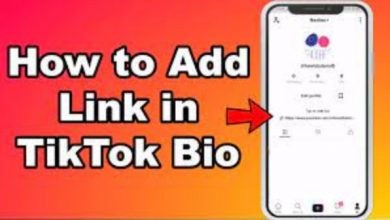How Can I Recover My Tiktok Account Without Phone Number And Email

The authentication code may be sent to the phone number or email address associated with your TikTok account if you’ve forgotten your password and still have access to that information. Do not fret, though; your account may still be recovered without the need for a new one even if you no longer have access to them.
Without your email or phone number, you can no longer log in to your account.
Table of Contents
How Can I Reset My TikTok Account Without An Email Or Phone Number?
Forgot your Gmail password? You don’t have to give up your email address or phone number. Open Gmail in a web browser and input your Gmail user ID before moving on to Step 2. To reset your password, go to the login page and click the Forgot Password link beneath the password box. You may either enter the last password you remember or click on the ‘Try Another Way’ option to try a different password combination. Additions to the list.
How Do I Log Into TikTok If I Forgot My Password And Email?
To go to the login screen, open the TikTok app and click on the profile icon. Right underneath the “forgot password?” field, click on the “Get assistance signing in” link. In a pop-up dialogue box, you’ll be able to choose either your email or phone number to get a reset code.
Read More: How To Download Audio From Messenger
How To Recover Your TikTok Password Using The Feedback Form On A Mobile Device
Following are the steps for submitting a feedback form from your mobile device:
- Enter “TikTok feedback” into a Google search and press the proper result.
- There are two fields on the feedback form under the “Contact Information” heading.
- Using the “Email address” section, type in a valid email address that you may use.
- Enter your username in the “Username” column.
- Describe your predicament in the “How can we help?” section.
- Click “Submit” when you’re finished.
Wait for TikTok’s answer through the email address given in the form for three to five business days.
How To Recover Your TikTok Password Using The Feedback Form On A PC
To regain access to your TikTok account, follow these simple steps.
- Enter “TikTok feedback” into a search engine and click on the first result that comes up.
- On the feedback form, there will be two textboxes underneath the “Contact Information” area.
- Enter an email address that can be accessed.
- Add your username to the “Username” field.
- In response to “How can we assist you?”, describe your issue.
- Submit when you’re done.
TikTok will respond within three to five business days with information on what to do next. The email address you provided will be used to deliver this message.
Read More: Best Upleap Alternatives In 2022
How To Reset Tik Tok Password Without Email Or Phone Number?
To reset or recover your TikTok password, please follow the procedures listed below.
What If I Forgot My TikTok Email And Password?
For both amusement and video recording, TikTok has become a popular app. If you want to utilize TikTok, you’ll need to know your username and password. If you’ve forgotten your TikTok email address or password and are unable to access your account, use this guide. TikTok passwords may be reset without an email or phone number, so you can get back into your account.
The fear of “what if I forget my TikTok password and email” is no longer an issue. In the following section, we’ve provided instructions for resetting or recovering your TikTok password.
Read More: Discord ToS And Privacy Policy
How To Reset TikTok Password Without Emails?
Have you misplaced your TikTok login information? You also don’t know your TikTok email address? Yes, if this is the case, you wish to retrieve your TikTok password without the email. Here are the simple and fast procedures to reset your TikTok password without sending an email.
- Make sure you’ve downloaded and installed the free TikTok app on your smartphone or tablet.
- After you launch the TikTok app, click on the “Me” button if you are already signed in, but if you have not logged in, click on the “Login” button.
- As the last step, press the “use” button.
- To log in, pick the Username number beneath the Login area.
- Then click on ‘Forgot your password?’ after entering your username.
- An opportunity to enter your phone number and email address will appear after that. So, click the phone number.
- Select your country code from the dropdown box and then enter your registered phone number in the text form under “Forgot password” to proceed.
- Press the “Reset” button to start again.
- A six-digit code will be sent to the phone number you provided when you click the reset button.
- The “reset password” box will appear once you input the six-digit number you just received.
- You may change the password for your TikTok account in this area.
- Tap the “Login” button after entering a safe password. The password reset on TikTok has been completed successfully.
Resetting your TikTok password through a phone number is as simple as following the instructions provided above.
-
How To Change Tiktok Password without Phone Number?
You don’t need to be concerned if you forgot to provide your phone number while establishing TikTok. TikTok’s password may be changed without a phone number as well. In this scenario, you may update your TikTok password using your registered email address without providing a phone number. The following are the measures to take:
- In order to get started, open up the TikTok app on your phone or tablet.
- Select “Me” from the drop-down menu that appears.
- With your email and password, you may log in and get back into your account.
- Tap the three dots in the upper-right corner of your screen to access the menus.
- That’s it now. Go to the “Manage my account” page.
- The “Password” option is there.
- You will now get a text message with a six-digit number to your registered email address.
- Enter the verification code on the next page to make sure you’re not a robot.
- Finally, enter your new password in the data area and click “Next” to finish the procedure.
You may now change your TikTok password without a phone number or email by following the procedures outlined above.
Follow Techwaver for more Technology and Business News.