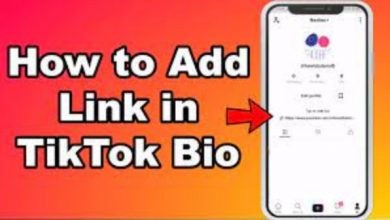Can You Dm a Private Account on Instagram

A direct message is an Instagram chat feature that enables you to initiate a discussion with any other Instagram user. You may compose a message and send it, then wait for them to read it and react. It’s worth noting that you won’t know if the target person has viewed your messages until they accept your message request.
It’s easy to message an Instagram user who has a public account on the app. The option to send a direct message (DM) is readily apparent. When you open a user’s profile, you’ll see the “Message” option next to the “Follow” button. Simply click the “Message” button to be sent to their inbox, where you can leave a message.
On Instagram, you can text anybody you want, whether or not you follow them. You may also send messages to a group of individuals at once.
The same cannot be said for users of private accounts. If you’ve looked at a private profile, you’ve probably seen that their Instagram profile just has a “Follow” button. So, how can you send a personal message to them?
Now comes the tricky part: how do you send a direct message to a private Instagram account?
Let’s look at how to send a Direct Message to a private Instagram account.
Read More: How to Fix General Connection Problems
Table of Contents
How To Send A Message To A Private Account On Instagram
When you visit a private Instagram account, you usually don’t see a ‘Message’ option. From their profile, there is simply the option to follow them. However, using your mobile device, you may send messages to a private Instagram account.
Method 1
From the Instagram DM area, this is a simple and efficient method to send messages. You may also send a message, photographs, and a voice recording, as well as initiate an audio or video call. So, whether you’re using an Android or iOS smartphone, here’s how to send messages from the Instagram DM area to a private account.
- On your Android or iOS smartphone, open the Instagram app. Make sure you’re using the most recent version of the app.
- On your Home screen, tap the message symbol in the upper right corner. The ‘Request Message’ area will show you whether you have received a message from an unfamiliar individual.
- You may now use a search box to find an account to whom you wish to send a message.
- Click on the profile when you’ve found the account.
- Tap the ‘Send’ button in the bottom right corner to send a message. Your message will now be saved in the user’s ‘Request Message’ box.
Read More: Reason “Why Am i Suddenly Getting Less Likes On Instagram
Method 2
If you can’t discover the person using the search field, there is another way to send messages to a private Instagram account. To do so, go to your private account profile and send a message by following the instructions below.
- On your Android or iOS smartphone, open the Instagram app.
- Now go to the profile from your feed or use the search button at the bottom to locate it.
- In the upper right corner of the private account profile, tap the three vertical dots symbol.
- Select the ‘Send Message’ option from the drop-down menu.
- Then, in the bottom right corner, you’ll see a message box where you may compose a new message and send it.
Read More: How To Deposit Money Into Binance
Can I Send Messages to People I’m Not Following on Instagram?
Yes, you may send a message to any private or public account user you don’t follow if they haven’t turned on Instagram’s Limits feature. Sending a direct message to these folks is a straightforward process. Your message will be conveyed to them if you use any of the ways gave above.
Instagram, on the other hand, has just introduced “limits,” a new limitation that allows users to choose who they want to receive messages from.
You could send a direct message to whomever you wanted on Instagram up until now. You were not required to follow the individual in order to get a message from them. People, on the other hand, have been abusing this function.
Many Instagram users have reported receiving spam messages from strangers, which is why the social media platform has increased its security by implementing a new limitation. Instagram users may now turn on this functionality to get messages solely from persons they follow.
Follow Techwaver for more Technology and Business News.