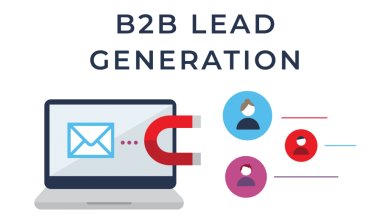Top 10 Best Ergonomic Keyboard For 2021

Table of Contents
Why Do You Need An Ergonomic Keyboard
Are you facing the problem of carpal tunnel? It is not something unusual, especially when you are among those who spend hours in their office chairs. The extended typing periods can be a real challenge for the users. Sometimes if you do not have the right equipment, it can be a real health hazard. There are multiple ergonomic solutions to challenges. To stay safe and to enjoy a healthy environment it is very easy to get ergonomic alternatives for a healthy work environment. Standing tools, work chairs are among the furniture options available for those working with the keyboard and mouse all round the clock. To relax and comfort the wrists by clicking the mouse and the keyboard all day long, it is equally important to get the right ergonomic keyboard.
Read More: Best Gaming Mouse
The Best Ergonomic Keyboards
If you want to buy the right keyboard for your personal use or you want the best for your employees, then here we are adding the ten best chives that you can consider this year. Check each of them and make a comparative analysis to find which one suits you the most.
1.Microsoft Sculpt Ergonomic Keyboard
It is just the right solution with all the essential features for a busy desk worker. The split design, gentle slope, and curves to support your wrist make it a real treat. The wrists and the fingers find a comfortable space to rest while working. The immense confidence of the users has earned this keyboard a reputation that hardly any keyboard can enjoy. These manufacturers make sure that they constantly update the keyboard to win the hearts of the users.
If you have not used the keyboard before, it might give you some hard times, but as you get used to it you would definitely find it better than the many similar keyboards. You would definitely enjoy the separate number pad option.
Read More: Best Gaming Laptop Under $1000
Key Features
- Unique split keyset
- A separate number pad and keyboard
- Soft palm rest
- Swift wireless format
2.Logitech Ergo K860 Wireless Ergonomic Keyboard
Are you a Mac or Windows user? If you are working with these OS, then it is time to get a Logitech Ergo K860 that you can connect via Bluetooth, a wireless USB receiver according to your personal need and choice. It works with the two AAA batteries and the company claims that these batteries can last for two years.
Pillow-soft wrist support is there to keep the wrist in position. The keys are soft enough to handle. Just use the tip of the finger and the key will depress easily. You can choose any angle from among the multiple angle options to match your ease.
Features
- Wireless Bluetooth 5.0 LE Connection
- Ensures less muscular strain
- Triple-layer soft wrist rest
- Adjustable rest for standing desks
3.Perixx Periboard-512 Ergonomic Split Keyboard
Perixx Periboard is an excellent quality keyboard that has all that you need. It comes with a split-key design. It has fewer features and more price than many similar products, but still, there are several reasons to praise it. It falls in the category of mechanical keyboards. Some users get irritated with the clicker sounds, but the performance is commendable.
Key Features
- Comes with 7 accessible hotkey
- Perfectly integrated rest system for wrists
- Laser printed keycaps
- One-year warranty
Read More: Best Gaming Monitor under $300
4.Kinesis Advantage2 Ergonomic Keyboard
If you are a keen programmer, then this unique-looking keyboard is the proper gift for you. It looks awkward at the first look, but your fingers would definitely love the touch of each key. Once you use the keyboard, you would not like to move away from the premium feel of the Cherry MX brown switches. It is the best ergonomic mechanical keyboard for people with hectic working hours. or programmers, we’d say it’s well worth it. Image for the post.
5.Logitech MK550 Wireless Wave Combo
The ergonomic duo by Logitech has a long way to go. You might have used several keyboards and mouse duos, but MK550 is a remarkable choice. The wavy design comforts the wrist, even if you have to work for several hours. This ensures optimum comfort level to increase efficiency. They make it to support the Windows PC, but you can attach it with the Mac OS device.
Key Features
- Perfect palm rest cushion
- Easy to connect with Windows
- The battery lasts for three years.
- Comfortable curved layout.
6.Fellowes Microban Split Design Wired Keyboard
Fellowes Microban Split design is especially for those workspaces that have multiple users for a single system. The manufacturers have made it really convenient and stress-free. Don’t worry about the hygiene aspect as the keyboard has the protection of Microban antimicrobial. This is a genuine gift, especially in times of pandemic to ensure stress-free work.
Key Features
- Protection with antimicrobial protection
- 7 hotkeys
- Right plug and play design
- Perfect for the typists
7.IClever Bluetooth Keyboard
For those who cannot stay away from their work while on wheels, this keyboard is an excellent choice. Just fold it and put it in your travel bag. It might not have the full features of a usual keyboard, but the performance is not less than the conventional keyboards. The 166-degree angle of the keyboard will make it the best choice. If you are working in a team, you can connect it with three different devices at the same time.
Key Features
- Compact and comfortable design.
- The 160-degree tilt of keys
- Rechargeable battery
- Battery life more than others
8.Kinesis Freestyle2 Ergonomic Keyboard
It is bold and more ergonomic than many keyboards available on the market. It comprises two halves and each of these guarantees perfect control and performance. The keyboard can cater to the individual needs of every user. It is easy to get used to it. You would enjoy the most innovative features.
Key Features
- Combo of the traditional and the split design.
- Low tactility key format
- Workable with Windows, Linux, and Chrome.
- Easily readable keys
Read More: Best Fitness Tracker For Kids
9.X-Bows Ergo Backlit Sculpt Keyboard
For those who want to work in a lively atmosphere, this keyboard with eye-catching lights is really a treat. It helps you work in the dark if you don’t want to bother others sharing the space with you. It is a brilliant choice for the gaming freaks.
Key Features
- Better positioning
- Modifier keys in the middle because of easy wrist movement.
- Fitted with Gateron switches
- Aluminum body
10.Goldtouch GTU-0088 V2 Keyboard
Some people keep switching from system to system while working.. If you have to do the same, then make this frequent switching super convenient with Goldtouch GTU-0088 V2 keyboard. Although it supported Windows after updating the features it is possible to connect it with the Mac devices too. Give your wrist the rest it requires while working with the split ergonomic design.
Key Features
- Adjustable between 0 and 30 degrees for proper work
- Natural positioning of the wrist.
- Soft-touch keys that require low actuation force.
- No risk of bottoming out
- Compatible with Mac or PC.
Read More: Top Translation Company in Singapore
Conclusion
It is very important to get an ergonomic keyboard. It improves the work performance and helps to do the work with no stress. If you were looking for something that could comfort your wrist while typing for hours then check this list. Compare and contrast the best options to find the right one for you. Among the above-mentioned choices, we consider Logitech K860 to be the best option as it guarantees complete safety and security with its ergonomic style.
Follow TechWaver for more Technology, Business, and Digital Marketing News.