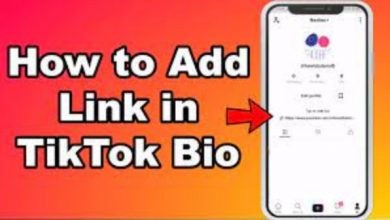Best Ways To Contact Tiktok Email
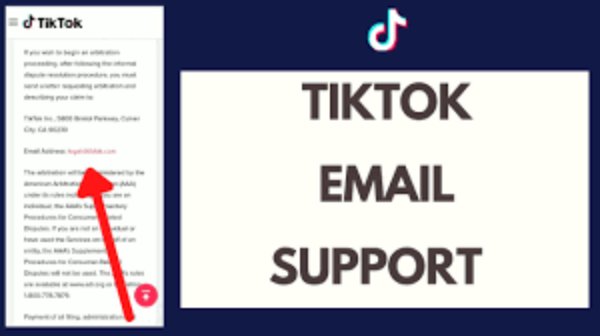
TikTok is one of the most widely used video-creation and editing applications in the world, with over 100 million users. Due to a large number of users and a diverse range of business opportunities, it’s only normal for individuals to want to contact assistance in order to get the answers they want.
In contrast to many other applications and services, TikTok does not provide a phone number that you may call in order to seek assistance or further information. You may, however, contact the appropriate individuals by e-mail, and you will have the information you want in a couple of hours. In order to accommodate diverse locations and sorts of information, the app contains numerous e-mail addresses. You may also reach out to the firm using social media sites such as Facebook and Twitter.
Table of Contents
How To Contact TikTok Support
On TikTok’s official contact page, you can find a list of all the e-mail addresses that are currently accessible for help. e-mails may be sent in four distinct ways: business inquiries, advertisement inquiries, advertisement complaints, and press inquiries. Business inquiries are the most common sort of e-mail sent in the United States.
Read More: An Exclusive Guide for Beginners to Become a Top Rated Upwork Freelancer
Best Ways To Contact TikTok
1. Report A Problem On The App
- The first step is to file a bug report using the app.
- To begin, open TikTok and log into your account if you haven’t previously done so, if necessary.
- After that, you’ll want to visit your TikTok profile.
- To access your TikTok profile, choose the “Me” button from the bottom navigation bar and enter your username.
- When you’re on your TikTok profile, click on the three dots to the right.
- After you’ve clicked on the three dots, you’ll be sent to the settings and privacy section of the website.
- Several headings, such as “Account,” “Content & Activity,” and others, will appear on the settings and privacy page for your account.
- Continue to scroll down the page until you reach the “Support” section.
- It is under the “Support” banner that you will see an option that reads “Report an issue”.
- To report an issue on TikTok, just tap on the “Report a problem” button.
- You’ll be sent to the “Feedback and assistance” page when you’ve clicked on the “Report a problem” button.
- On the “Feedback and assistance” page, you’ll find a list of commonly asked questions as well as a list of themes from which you may pick.
- In order to report an issue, you must first choose a subject that is linked to your concern.
- For example, if you want to update your birthdate on TikTok, you must go to the “Account and Profile” section and choose the appropriate option.
- Following your selection of a connected subject, you will be presented with a screen providing some information.
- Immediately below the information, you’ll find two buttons: a “Yes” and a “No.
- If your issue has not been fixed, choose “No.”
- Do not choose “Yes” since you will not be able to submit your issue to TikTok in this case.
- After you’ve selected “No,” you’ll be presented with the option to “Still have an issue.”
- Using the “Still have a problem” option, you may describe and submit your issue to TiKTok’s support team.
- Note that this option will only display if you previously choose to skip this stage by selecting “No.
- To report a problem, choose “Still have issued” from the drop-down menu.
- After that, you’ll be sent to the “Report a problem” page.
- Provide a thorough description of your issue under the “Tell us your feedback” section.
- To explain why you want to modify your birthday, say that you accidentally entered an inaccurate date and that you wish to amend it to your real date.
- Then, tap on “Report” to send a message to TikTok about your issue
- After that, you may find your report on the support tickets page by clicking on the “Edit” button on the “Feedback and help” page, which is accessible from the “Feedback and assistance” page.
- You’ll be able to view the current status of your report on this page.
2. Use The TikTok Feedback Form
- The feedback form on TikTok is the second way to get in touch with the company.
- The feedback form provides you with the opportunity to explain the issue you’d want to report
- It also lets you provide comments about your TikTok experience with other people who use the app.
- To go to the form, search for “TikTok feedback” on Google and click on the first search result that comes up in the results.
- As an alternative, you may submit your comment at this link: https://www.tiktok.com/legal/report/feedback
- When filling out the form, you’ll be asked to supply your email address.
- It is unnecessary to provide your TikTok login, however, it is recommended that you do so.
- Provide a detailed description of the issue you’re experiencing on TikTok in the “What would you want to tell us?” area.
- Finally, you have the option of uploading up to 10 attachments.
- Once you’ve finished filling out the form, click “Submit” to send it on its way.
- A response to your report will be sent to you through the email address that you have given.
3. Email TikTok
The third means of getting in touch with TikTok is through email.
If you need to contact TikTok, you may do so via a variety of different email addresses.
These email addresses, on the other hand, are mainly used for the TikTok Creator Marketplace.
Here is a list of TikTok email addresses to get you started:
- [email protected]
- [email protected]
- [email protected]
- [email protected]
- [email protected]
- [email protected]
- [email protected]
- [email protected]
4: Contact TikTok on Twitter
TikTok’s Support Service may be reached through Twitter, which is something that many users have shown an interest in doing. Send a tweet outlining the problem you’re experiencing and include the hashtag “@tiktok us” without the quotation marks in the message. If you are not located in the United States, you will most likely have a separate handle to use.
Although this is not guaranteed to work, it will often assist you in receiving a speedy answer since it makes the problem you’re experiencing public knowledge.
5: Press Inquiries
If you work for an online magazine or newspaper and would want to learn more about TikTok, its features, and the latest news, you can reach out to the appropriate individuals at the company using the following e-mail address: [email protected].
You will get the most up-to-date information about changes made to the app right from the app’s home screen, guaranteeing that the information you receive is genuine and correct.
6: Advertisement Complaints
If your TikTok advertising campaign is underperforming, or if you are experiencing any other ad-related difficulties, please send an e-mail to [email protected] with a thorough description of the problem in the body of the message.
TikTok is serious software, and the developers will make every effort to remedy any faults or difficulties that arise.
7: Advertisement Complaints
If your TikTok advertising campaign is underperforming, or if you are experiencing any other ad-related difficulties, please send an e-mail to [email protected] with a thorough description of the problem in the body of the message.
Can I Call TikTok?
No, you will not be able to contact TikTok since they do not offer a phone number that you may call to report an issue with their service.
As a result, you’ll have to report an issue via the app itself, by selecting “Report a problem” from the “Settings and privacy” section.
Additionally, TikTok provides a number of other email addresses that you may utilize to get in touch with them.
In addition to the primary [email protected] and [email protected] email addresses, you may also contact TikTok by reporting a problem on the app or submitting comments using the website’s online feedback form.
Conclusion
Contacting customer service on social media networks such as Instagram may be difficult.
This is due to the fact that there are just too many customers for the support crew to adequately serve them all.
Unlike Instagram, which does not enable you to report an issue with their app, TikTok does.
You may quickly report an issue on the TikTok app if you have one.
However, owing to the large number of complaints received, it may take some time for TikTok to reply to your complaint.
Even if you don’t get a response to your complaint, you may attempt to submit it using their customer service feedback form or by sending them a message through their email address.
Follow Techwaver for more Technology and Business News.