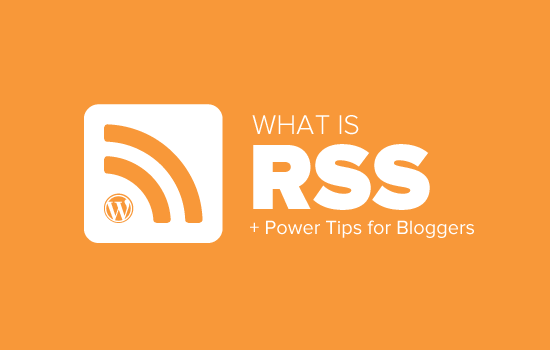
If you’ve not thought about RSS in a while, you might think – What’s the big deal? What could’ve changed all that much a decade ago? You’d be surprised how much RSS feed readers have pushed the envelope in terms of features and what these features can do.
Filters and tags might have been present in the early days, but now feed organization and filtering have entered a whole new era. RSS feed readers have greatly expanded the type of content they support and present levels of automation and integration, which actually moves them into the realm of productivity tools than anything else.
Table of Contents
Brief introduction to RSS feed
RSS goes back to the days of Y2K and the early iteration of the Internet prior to the connective tissue we have today. RSS offered a way to keep up with articles from multiple sources without having to visit each site individually. This is what we call “Really Simple Syndication”. Its other name – “Rich Site Summary” – comes from the fact that an RSS feed reduces the content of a site to simple text, which is accessed by an RSS feed reader. If an article caught your eye with its title and short description, you’d click on it and make your way to its site.
Today, RSS readers showcase the entire article text complete with media files, which back then was not done.
How to start?
RSS readers might have evolved quite a bit, but still center around usability. It’s easy to get started and part of the reason why is because the RSS reader helps you every step of the way.
Choose the topics you are interested in
Take, for example, Inoreader. Upon creating an account, you’re directly asked what topics interest you the most. These range from music and film to science and tech. You’re already being directed to popular feeds within those categories.
Choose the sources
You’re free to choose whatever you want to follow. Inoreader makes it easy to search for a site in its search box. If a site has been indexed before, it’s in the database and will be added to your list of subscriptions. If not, no worries – there are ways you can create an RSS feed for a site that does not have one.
Check for some recommended trusted sources
Inoreader values discovery a lot and will make it a point to showcase RSS feeds with the most subscribers, which suggests trustworthiness, and also curated collections to bulk up your reading list at the same time. Other recommendations come from features such as Sort by Magic.
Consume content every day with RSS feed
There you go. You’re all set and ready to go. All you have to do is check on your RSS reader for new posts and articles. What’s even better is that some RSS readers also offer offline access to a user’s feeds. Inoreader is one of them and also comes not just as a mobile device, but a browser extension to quickly grab interesting sites.
What are some benefits?
With RSS, you get what you see. By that we mean an efficient way to read content online and that has value on its own.
Where RSS shows its true potential is when you ask yourself what you can do with such features. The answer is a lot.
Identify job opportunities
You’d not think to use RSS to hunt for a new job, considering there are so many job boards out in the wild. However, it’s precisely because there are so many places a job opening can come from that RSS is the ideal way to systemize your efforts.
COVID-19 has raised the bar in making the job market overall more competitive than before. So, every little advantage can make a world of difference. An RSS reader can follow newsletters and the search results in multiple job sites at once, job-related hashtags on Twitter, job hunting groups on LinkedIn, or your dream company either on social media or their website.
Get the latest content
What I’ve found most liberating in using RSS feed is the return to chronological order. I’m not the only one who rails against the idea of seeing posts out of order on social media, which is the main way we experience the Internet either way. You’ve selected your sources, which can range from a news site to podcasts to even Twitter pages, and you’re greeted with whatever has been published last in your inbox. This way you can follow a news story as it develops or stay on top of a broader conversation happening online.
Receive news from trusted sources
As we’ve established, RSS is all about what you choose to read – this implies trustworthiness from the get-go. With traditional news media going the way of the dinosaurs and everyone and their grandmother assuming the role of a journalist, it’s tough to know for sure, if the news you do get online is honest and factual. Online publications, which have adopted the clickbait philosophy to get a knee-jerk reaction out of people, are a whole different story.
The news you read in your RSS reader comes from sources you’ve vetted and researched, and can now rest easy knowing you don’t need to pay attention to whatever your Facebook friends post.
Monitor brands
RSS presents a simple and affordable way to monitor your brand – any news surrounding products and campaigns, mentions on social media, articles on the company. Anything that can be detected by a Google Alert basically. RSS readers have the capacity to subscribe to Google Alerts, so you’re all set to keep tabs on what’s most important to you. That could be keeping an eye on your own brand reputation or monitoring competitor brands, whether it’s for inspiration or research.
Your choice of RSS reader also greatly improves this process. Inoreader has perfected its internal and external search features to deliver first-rate results on whatever keyword you require.
Follow Techwaver for more Technology, Computer & Gadget News.



