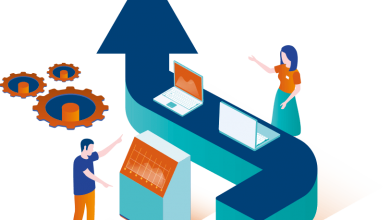Maintain Your PC Properly & Avoid Unnecessary Repairs

When was the last time you actually did proper maintenance on your computer?
Computers aren’t something that you can just buy and use for years and years, without something going wrong. It’s a piece of equipment, a tool, and like every good tool, it needs to be properly maintained, so you can leave the computer repair service visits for actual emergencies.
Here are some quick things you can do to correctly maintain your PC.
Table of Contents
Clean Your Computer Regularly
When dust and debris get into your computer, it can do a few negative things. One is that it can clog up your computer’s fans and cooling systems to make it overheat and fail. It can also get stuck in your keyboard and cause typing issues. It can even get into your ports and cause connectivity issues. One way to prevent this issue from occurring is to clean it regularly.
Don’t Eat Near Your Computer
It’s easy to damage your computer if you smoke near it or spill liquid onto it. Something as simple as spilling coffee on your laptop’s keyboard can be devastating. This happens because everything important in a laptop sits right under the keyboard, so it’ll seep down and damage everything. Food debris can also get lodged in keys and stop them from working. Instead of constantly trying to remove crumbs and putting your motherboard in danger, just put your laptop away from the food and drinks.
Don’t Leave Your Computer Running Forever
The longer your computer is running, the less time it has to cool down. So remember to turn off your laptop (not by forcing it to shut down, but by navigating to the shutdown option from the main menu). By doing this, your computer’s system gets a minute to rest, and you can give it time to cool off. This does not mean, however, that you should shut down your laptop multiple times a day, forcing it to shut off and boot back up over and over again can be harmful, so aim for a happy medium.
Don’t leave Laptops Charging Forever
Similar to the above, you shouldn’t have your laptop charging at all times. It’s not designed to be kept hooked up to power like a regular PC, it’s made to be portable, so you have to let the battery drain for optimal performance. This is vital as the batteries in a laptop are different from those in a desktop PC, they are made to be recharged only for a set number of cycles, and prolonging these cycles is what will allow your battery to work for longer. This will keep your laptop itself running for longer.
Update Software Often
You may think software updates are just a waste of time, but the reality is that they are released because the old software has issues, or needs to be improved. Often it can be jarring when operating systems change the way things look, but the reality is that if you take your computer to an expert, they’re likely to remind you to do the update or will do it for you anyway, as it may be the actual solution to whatever your issue is. In addition to this, remember to also run disk cleaners to remove unnecessary files from your computer and keep it running smoothly.
One Last Thing
All hardware fails eventually, and there’s nothing you can do to stop that from happening, but you can prolong the lifespan of your laptop and reduce the time between visits to the computer repair shop. But if you do ever find yourself in need of computer repairs, get in touch with DML Computer Repairs today.