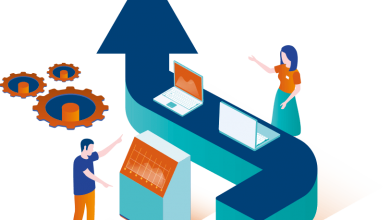How to Solve Computer Glitches

Whether you want to listen to music, watch videos, play games, shop, work, or talk to your colleagues, your computer can help you perform these tasks by leveraging complex computer hardware and software. And when computers malfunction, zeroing in on the root of the problem can be challenging because there are so many variables.
You can always take your PC to a computer technician who uses a handy tool like techbench to repair problems quickly. If driving to a computer repair store is inconvenient, you can try some of the following tips to repair your computer.
Table of Contents
#1 Slow Computer
Computers can slow down for various reasons. If your computer has started to slow down suddenly, then it could be due to a hardware or software change. Try uninstalling the last piece of software installed on your machine to see if that fixes the issue. You can also try to restore your computer to an earlier, more stable state. Occasionally, software updates for your operating system, drivers, or other essential software can also cause performance-impacting conflicts. Rolling back software changes may help.
Similarly, an unwelcome piece of new hardware can slow down a machine. Try removing the new piece of hardware to see if that fixes the problem.
Potentially Unwanted Programs (PuPs) like bloatware, adware, toolbars, browser hijackers, and even viruses can also slow down a computer. Run a computer cleaning tool like Adwcleaner to clear junk from your system.
Of course, your machine may also be slowing down because of inadequate hardware. You can always upgrade your GPU for better performance in video games, your hard disk drive to a solid-state drive for faster data access, and your CPU for faster computing. But you may want to start with your memory. Nowadays, computers should have at least 8GB of RAM, if not 12 or 16, to comfortably handle most modern applications.
#2 Crashing Computer
Computers can crash for the same reasons they slow down. Try all the tips listed above first to see if it resolves the issue. If you continue to see blue screens randomly, then you most likely have a hardware issue. Run memory, processor, and hard drive tests to see if you can isolate the faulty hardware. You may also need to check your power supply unit (PSU). A faulty PSU can also cause hardware to crash.
Remember to use a surge protector to shield your computer hardware from voltage fluctuations. Additionally, clean your machine to reduce heat. Use an air duster to remove dust from your GPU, motherboard, vents, and fans.
#3 Malware Problems
Malware, also known as malicious software, is often responsible for many common computer problems. It can cause a computer to slow down, overheat, and crash. It can also corrupt data, cause software conflicts, and throw pop-up windows on your computer screen.
That’s why you should download good anti-malware software that can stop viruses, worms, Trojans, adware, spyware, and even ransomware before it harms your system. Additionally, activate your firewall to protect your network activity.
Please also be wary of phishing emails, unsafe websites, and unsafe downloads because they can carry malware too. Most computer problems are easily preventable. Run your virus scans, update your software regularly, keep your hardware clean, and your machine should live a long life.
Follow techWaver for more!