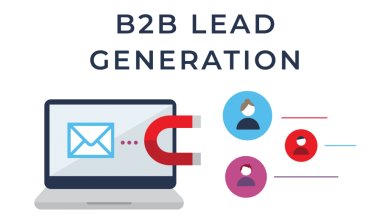5 Most Common Solutions to Try if Your Kodi Is Not Working
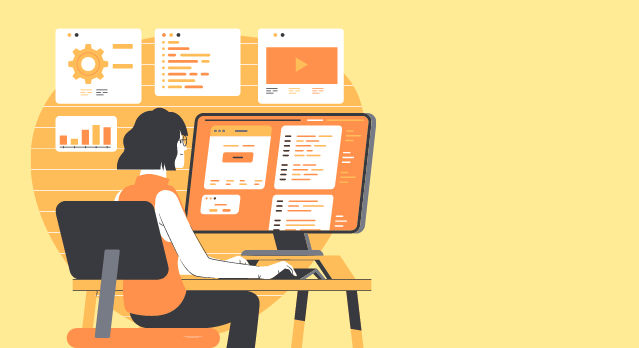
Kodi is one of the favorite apps of many people with Smart TVs or streaming devices. It is really easy to use and, on top of that, offers you a huge number of addons that you can use to do almost anything you can imagine. But as with any app or piece of technology, you might experience some issues. Some bugs might pop out or other problems that can be pretty annoying. In this article, we will talk about the 7 most common solutions that might help you when your Kodi isn’t working properly.
Table of Contents
Streaming issues
Streaming is the most common reason people download Kodi, but streaming issues are often the ones. Many users have seen the “No stream available error” at least once or twice while using Kodi. Other possible streaming issues are slow speed, buffering, or sudden stops of the streaming.
There are a couple of things you can try to solve the issue, and one of them is clearing Kodi Cache. When you have many add-ons, maybe some of them are still using a significant portion of the memory, so clearing the cache might help. Another possible solution would be to change the add-on you are using. There is a huge number of streaming addons for Kodi, and some of them offer quite similar content. So, trying another one might be a possible fix as well. Of course, uninstalling unused addons and checking your internet connection are steps you should do.
Crashing issues
If you experience a lot of crashes while using Kodi, this might be because you are not using the latest version and haven’t updated it in a while. So, one thing you can do is check for any updates and install them. However, the better solution would be to reinstall the app because, like that, you will make sure you are getting the latest version and no crashing issues will happen.
Check log error issues
If you like to watch live TV, you probably have seen this error. Especially if you would like to watch some TV through addons or sites with geo-restrictions. For example, if you are in France and want to watch the BBC iPlayer Kodi add-on , you might face this issue. The fix is easy — get a VPN. With a VPN, you can switch your locations and watch any content you want. With the example of the BBC iplayer, you can just connect to the UK as a location, which will solve the error message issue.
Unable to remove Kodi build issues
If you have an old Kodi build and you might want to uninstall it, there is quite often the issue that you will click on the “Remove” or “Uninstall” button, and nothing will happen. Here’s the solution to the issue:
- Go to Settings and open File Manager
- Click Add Source and add the following URL https://dimitrology.com/repo/
- Change the new repository name to Dimi to find it easier and go back to the Main Menu
- Open the Add-ons menu, select Install from Zip File option, and select Dimi
- Install plugin.video.freshstart-1.0.5.zip from the respiratory
- Go back to the Add-ons menu and click on Program Add-ons
- Click on Fresh Start and agree to restore system settings
- Restart your Kodi device
This trick should do the work, and all old builds will be gone.
Connection to a repository issues
Most of the cases, this issue is caused by yourself. You might wonder how this is possible. Well, when you enter a URL it is quite possible that there is a small typo somewhere that is causing this problem. Another issue might be your internet connection, which is not stable enough or very slow. So the solutions would be first to check the repository URL and make sure that there are no spelling mistakes, check if there is a slash at the end, no space in the beginning, and anything that might cause you to open a regular website as well. If this is not the issue, then check your internet connection. Sometimes, some repositories can’t be open if your internet is too slow. If this is not the issue, check for some geo-restrictions, and if there are any, as suggested in a previous fix — get yourself a VPN.
Conclusion
Technical issues are a nuance for all of us. We hate it when a bug or something else is blocking us from enjoying watching some movie or using an application. So, we hope that you will find the solution to your issue with Kodi that you might experience. But we hope even more that you won’t experience any issues and will enjoy your favorite movies.
Follow TechWaver for more!