How To Delete A Snap You Sent
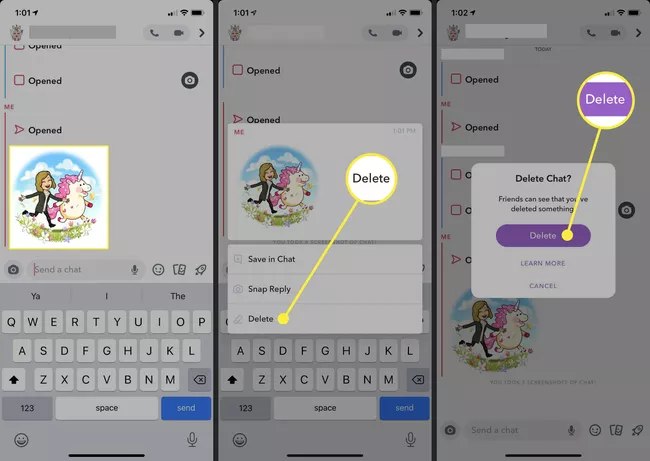
One of the features that distinguishes Snapchat as a superior social media platform is the ability to manage your privacy and content on the platform. Sure, other social media platforms such as Facebook and Instagram allow users to post content to their friends and close acquaintances only when they choose to do so. Snapchat, on the other hand, provides a little more for close friends. Best Friend’s emojis, a Snapscore, and the ability to limit not only your audience but also what your audience can do with your posted content are just some of the reasons why the service is so popular with young people. Loyal Snapchat users are constantly discovering new features and functions, but those who are new to the app may find it difficult to navigate the app’s interface.
In light of the above, social media users all over the world can create and use Snapchat to find a safe haven for their online privacy. Using Snaps, you can send a Snap to a single recipient and have it disappear as soon as they open it, or you can share it with everyone on your friends’ list and allow them to view it for up to 24 hours.
This article is dedicated to those of you who have ever pressed the “Send” button and immediately regretted your decision. If you send a message to someone else, Snapchat will allow you to retract it before they see it.
Read More: How To Delete A Genshin Impact Account
Table of Contents
What Can A Snapchat History Eraser Do?
In the event that nothing else works, there is one last option to consider: deactivating your Snapchat account. Messages sent through ASNapchat are automatically deleted from its servers, but they can still be found in your phone’s memory. Using Snap History Eraser, you can ensure that you do not leave a digital footprint of your messages sent to friends or other contacts, even if you delete your messages entirely. With all of the information that you share on Snapchat, it puts an end to this conundrum for you.
In the event that your account is inactive for 30 days, it will be automatically deleted from the Snapchat system, which means that all of your messages and photos will be permanently deleted from their servers.
Snap History Eraser also claims to be able to delete messages sent to others that have been saved on their devices, but there are much better third-party applications that can perform the same functions.
You Can Now Delete Snapchat Messages Before They’re Read
Snapchat is introducing a new feature that will allow users to delete messages they send before the recipients have a chance to read them. As a result, if you have second thoughts about something you’ve written, whether it’s because it’s embarrassing, contains spelling errors, or is too harsh, you’ll have a limited amount of time to correct it before it’s seen by others.
Users can delete a message by pressing and holding on the message, photo, or video they wish to remove from their device. After that, a pop-up window will appear asking if they want to delete it.
Unfortunately, simply deleting the message will not relieve users of their responsibility. Even though recipients are aware that something was sent to them and then deleted, they will not be able to identify what it was.
This week, the new feature began to be made available to users.
In addition to the new feature, Snapchat announced that the second-generation of its popular Spectacles, which are wearable glasses that allow users to post content to Snapchat, will be available starting this week. The new glasses are slimmer than the originals, and they also have the capability of taking photos and being water-resistant.
Read More: Best Way To Fix Instagram Couldn’t Refresh Feed
How To Delete Snapchat Messages Saved By Other Person?
If your Snapchat photos have been saved by someone else, there are only two options for getting them deleted.
Blocking
Blocking a friend on Snapchat will completely remove all of their snaps from your account within seconds of doing so. In potentially awkward situations where you want to break contact with another user without sacrificing Snap trophies or memories, this is a clever workaround.
Delete The Account
In the event that nothing else works, there is one last option to consider: deactivating your Snapchat account. You will be automatically removed from the Snapchat system if you have not used your account for 30 days. This means that all of your messages and pictures will be permanently deleted from their servers.Snap History Eraser also claims to be able to delete messages sent to others that have been saved on their devices, but there are much better third-party applications that can perform the same functions.
Leaving A Snapchat Group To Delete Unopened Snaps
Leaving the Snapchat group chat is the best way to get rid of a snap that you accidentally sent to a group chat and don’t want anyone else to see it. Any previous messages are automatically deleted when you leave a Snapchat group chat, ensuring that no one else can see your snap as a result of your departure. Once you’ve exited the chat, you can request to be re-added to the conversation, but your deleted snaps will not reappear.
Even Deactivating Your Account Is No Good
This is yet another method that appears to have been successful in the past. It was employed as a last resort in order to prevent the other user from viewing the snap you had sent. However, this has also been corrected. We attempted to deactivate our account after sending the snap, but the user was still able to receive the snap and view it despite our efforts.
Read More: Best Ways To Contact Tiktok Email
How To Set Snaps To Automatically Delete
If you’ve sent a snap, you’ll notice the long-press and delete option isn’t available. That’s because, unlike messages, they will automatically delete after a certain time. You can control whether they delete after viewing or after twenty-four hours.
Conclusion
Snapchat gives you the freedom to do whatever you want, whenever you want — including deleting those annoying messages. If you make a snap, a text, or a video that you later come to regret, don’t worry; Snapchat makes it simple to delete your messages. In order to delete a message, either swipe left or right on it and then click the “delete” button that appears in the bottom right-hand corner of the screen, or, if you want to be extra cautious, press and hold the message until a trashcan appears, is displayed. I hope that the information provided above on Can I Delete Snaps Someone Else Saved How-To will be of assistance to you in resolving your problem. Visit our website NewsOzzy.com to learn more about the Snapchat app, or look at our Tech guides, such as How To Send A Snap To Everyone on Snapchat and How To View Secret Conversations on Messenger, which are accessible by clicking on the direct links provided.
Follow Techwaver for more Technology and Business News.



