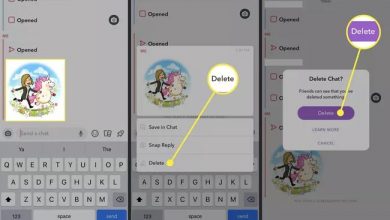How To Delete A Genshin Impact Account

How to delete a Genshin Impact account is a question that many people are asking right now, as fans of the action RPG from miHoYo appear to be growing increasingly dissatisfied with the game’s current direction.
This guide will show you how to delete a Genshin Impact account, whether the decision is motivated by the desire to get a better pull in one’s first gacha roll, or it is simply the decision that it is time to retire from the world of adventuring entirely.Players must be able to access the email address that was registered with their miHoYo account The player must create a new draught from their email account and send it to either “genshin [email protected]” or “genshin [email protected],” as appropriate.
When sending an email, the subject line should say something like “Request to delete MiHoYo account.”After the player has completed the address and subject fields, he or she will need to write the email message. Idealistically, the email should include a request for the developers, along with the player’s account information.
Read More: Best Way To Fix Instagram Couldn’t Refresh Feed
Table of Contents
How To Delete Mihoyo Account in Genshin Impact?
When it comes to the gacha mechanics of Genshin Impact, the most dedicated players will opt for rerolls; this is a common practice among players who want to start off with the best characters and items available. It is necessary for the player to delete their old Mihoyo account and create a new one in order to successfully reroll.
Unfortunately, rerolling is not an option for PS4 users because their Genshin Impact Account is linked to their PlayStation Network account. In order to reroll, players will have to delete their existing PSN account and create a new one, which is not a viable option because the player will lose all of their saved games and other valuable information from that account. Players can delete their Mihoyo accounts and create new ones using the mobile or PC applications. The following is the procedure for deleting your Mihoyo account in Genshin Impact:
- Compose new mail
- Address the mail to Genshin Impact Support Team
- Genshin Impact support email id is [email protected], [email protected]
- Write mail requesting the support team to delete the Mihoyo account and provide them with the respective Mihoyo account login
- The Genshin Impact support team should perform the Mihoyo account delete within 30-60 days.
Read More: Best Ways To Contact Tiktok Email
Genshin Impact Guide To Prosperity
It is possible to obtain the Genshin Impact Guide to Prosperity as a collectible item that will aid in the advancement of a character’s Talent level. The following is the description of this collectible: “Pursuing Prosperity is a quest for a piece of the Earth’s Land. Liyue’s promise to its children is one of prosperity: to reward the hard-working labourers with enough gold to brighten up this land and provide for their needs.” Using this item will allow you to level up your talents, and the Guide to Prosperity location is part of the daily/weekly rotation in the Domain of Forgery, also known as Cecilia Garden or Forsaken Rift. This collectible can only be used if the user possesses the Alchemy skill. These three characters in Genshin Impact benefit from the Guide to Prosperity, which assists them in levelling up.
- Qiqi
- Keqing
- Ningguang
How To Uninstall Genshin Impact
Some players grow tired of playing Genshin Impact or want to start over from the beginning after a certain amount of time. This, of course, means that they will want to uninstall the game, reinstall it, or even delete their account completely from the system. This article will walk you through the process of uninstalling Genshin Impact if you happen to be one of them.
Method 1: How To uninstall Genshin Impact on PC
To completely uninstall the game, players must perform a thorough removal of the program as well as all of its associated files from their computer. Meanwhile, there are a variety of options available for uninstalling the program.
Method 2: Follow The App’s Uninstall Process
According to reports, a bug has caused a large number of players to become stuck in the middle of the process. In this case, we’re talking about the mascots of game characters who ask, “Are you really uninstalling the game?” Genshin Impact can be found here. Choose Open File Location from the context menu when you right-click on the app. (C: > Program Files > Genshin Impact) (Genshin Impact)
Locate the uninstall file. As soon as you click on it, a prompt will appear asking if you are sure you want to uninstall Genshin Impact. Select Uninstall from the drop-down menu and you’re done.
Read More: An Exclusive Guide for Beginners to Become a Top Rated Upwork Freelancer
Method 3: Uninstall with Windows Removing Feature
Insert Control Panel into the search box on the taskbar, then click Control panel to open it. Navigate down and select Genshin Impact, then choose Uninstall. Start the program removal with instructions.
After completing the removal, also clean out the game’s installation folder and its registry key via the system’s Registry Editor.
Method 3: Uninstall With Total Uninstaller
When it comes to how to uninstall Genshin Impact on a PC, another option is to make use of advanced software. Total Uninstaller is a simple method that allows you to get rid of everything quickly and effectively. Total Uninstaller will be launched on your computer.
Select Genshin Impact from the drop-down menu, and then click Run Analysis.
To begin the program uninstallation process, select Complete Uninstall from the drop-down menu. Follow the setup instructions to complete the standard removal of the application. To check for leftover files, select Scan Leftovers from the File menu.
Select Delete Leftovers to completely remove every component of the application.
Once the removal process is complete, close the Uninstaller and restart the computer to complete the removal process. While playing the game, many temporary files and loading files are created, and it is best to delete them completely in order to save the most amount of space possible on your computer.
How Do I Change My Genshin Account On PS4?
Once you’ve logged into Genshin Impact on your PlayStation, go to Settings > Accounts > User Center > Link Account and link your PSN account that is currently logged into Genshin Impact to an email address that is not associated with a miHoYo Account. If you don’t have a miHoYo Account, you can create one by going to Settings > Account > User Center > Link Account.
Can You Restart Genshin Impact?
To reroll, players must start the game over from the beginning and progress through the ranks until they reach Adventurer Rank 5, which unlocks Wishes. … As a result of excessive rerolling using this method, some players have reported being banned from Genshin Impact, so players should be cautious about overusing this method.
Can I Restart My Genshin Impact Account?
You have three options: accept it and hope for better results in the future, invest a lot of real money to get more Wishes, or try rerolling. Acceptance is the easiest option. Rerolling is the process of creating a new Genshin Impact account in order to try your luck once more. This practice can be extremely rewarding if it results in you getting that Diluc or Venti you’ve been dreaming of.
Genshin Impact: How To Unlink Gmail And Social Accounts
The cross-platform and cross-progression feature of Genshin Impact, one of the biggest hits of the year 2022, is supported by the game. Afterward, players can link their Genshin Impact accounts to their email accounts (such as Gmail or Outlook), and to their social media accounts (such as Facebook, Twitter, and other social media platforms). But what if someone wants to disconnect their Gmail account or any other.
Genshin Impact How To Unlink PlayStation Account
Send an email to genshin [email protected] with the subject line “PSN Account Unlink Request” to request that your PSN account be unlinked. This MUST be the subject line of your email in order to receive the automated response. Make it clear in the body of the email that you are submitting a request to have your PSN account de-linked. Something along the lines of “Greetings! I’m writing to request that my Genshin Impact PSN account be unlinked “it’s going to work
Wait for a response to your email. If you do not receive a response within ten minutes, try sending another email from a different email address. The reason I recommend taking this step is that I originally emailed through my personal email account and did not receive a response from anyone. My email was sent from a different account and received an automated response telling me to unlink my accounts within a minute of sending it. Continue to try!
Follow the link sent to you by Genshin Impact support and provide them with the information they require in order to unlink your accounts. You’ll be required to provide information such as your PSN Account ID, the UID of the PSN Genshin Account, Adventure Rank, any PSN purchases you’ve made, any 5-Star characters you’ve acquired, any weapons you’ve acquired, and so on and so forth. Remember to do this when you have access to all of the information, or else you will be unable to continue with the unlinking process.
Wait for your Genshin Impact PSN account to be disconnected from the game. However, we anticipate that Genshin Impact support will send you an email once the process is complete, which will take some time to complete. You can keep track of things by closing and relaunching Genshin’s Impact on your PSN from time to time.
Once the unlinking process has been completed, relaunch Genshin Impact on your PlayStation account and follow the on-screen instructions to link your progress to your PC or mobile progress. DO NOT proceed any further into the game without first connecting your PC and mobile progress, or you will be disqualified.
Genshin Impact Cryo Regisvine strategy
The Cryo core of the Genshin Impact Cryo Regisvine is what makes it vulnerable. The boss only takes a small amount of damage before the core is destroyed. You must destroy this core in order to defeat the boss.
Genshin Impact Cryo Regisvine Attacks
The boss, the Genshin Impact Cryo Regisvine, will sweep the floor to attack you the majority of the time. All you have to do to avoid it is make a u-turn and dash in the opposite direction. In addition, this is a common method of avoiding the majority of boss attacks in Genshin Impact. Aside from that, the boss has the ability to slam its head into the ground and summon ice spikes. If you look closely, you can see that the boss performs a brief animation before launching into these attacks, making them relatively simple to avoid if you pay attention. The boss will shoot Homing Icicles that follow you and two Ice Beams that cross each other if you don’t stay far enough away from him or her. You can avoid these attacks by dashing at the appropriate time, just as you can dodge the attacks mentioned above. If you take too long to find the boss’s weakness, it will launch a blizzard attack, which will summon a small Cryo explosion on the player’s current location and slightly ahead of the player’s running direction. Simply running around the arena is all that is required to avoid this attack! There is no need to sprint or dash around here.
Concluson
Keep an eye out for the boss’s attack animation so that you can dodge its attack with your Dash. Get some powerful Pyro characters on your team, preferably with a ranged character, in order to target the boss’s weak point (if possible). Remember that the shield mechanic in Genshin Impact requires only that you deal elemental damage to break the shield; the character’s ATK does not play a role in this. This means that even a low-leveled Amber has a good chance of breaking the shield of this boss.
Follow Techwaver for more Technology and Business News.