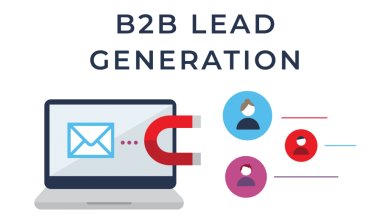Can’t Sign Into Yahoo Mail How To Fix It

Are you unable to log into your Yahoo Mail account? It can be frustrating and tiring to get back to the account and get back to your work. It is important to know that something that sounds tedious and frustrating like the task of handling the failure of signing in the yahoo mail can be resolved easily too. If you can’t sign into yahoo mail, then here we are to help you in managing the problem.
Table of Contents
Why Can’t You Sign In To Yahoo Mail?
There is no fixed reason behind this phenomenon. The reasons for this problem are dual. It can either be the user side or the platform that can be the reason behind the failure to sign into yahoo mail. The two main reasons for not signing into yahoo mail include:
- The server is not working correctly. If the server is down you might not be able to sign into yahoo mail.
- The login information added to the sign in the area is not correct. Any incorrect information added to sign in would not let you sign in to the yahoo mail.
Read More: Free People Search Yahoo
Fixing The Sign-In Problems
If you can’t sign into yahoo mail, then this is what you can do in managing the problem. These steps are successful strategies to help you get back to your accounts.
- Make sure that you have checked the status of Yahoo Mail. If the problem is there in the server you would not be able to sign in until the problem is completely resolved. Sometimes you would see the message Down Right Now. similarly, you can check the status @YahooMail on Twitter. Here you are regularly updated about the problem with Yahoo Mail. wait until the server starts working again. When the status will change back to normal you will be able to use the services.
- Make sure you have disabled the Caps Lock mode.
- Use the email-specific page to log in. If you are not able to use the main Yahoo login site then it is better to choose the email-specific page. If this is a problem too then check the main Yahoo.com site.
- The credentials are a must-have thing to sign in. The password is integral to secure usage of the account and successful signing in. In the case of entering the password manually, there are chances of making typo errors. To avoid such errors click on the eye in the password field. This Would allow you to keep an eye on the password that you are typing.
- If you have forgotten the password then reset the password as if you are giving a new start with the account.
- Quit the browser and restart it. This would work as a meme for the user. Rebooting can benefit the user when signing in seems hard to manage.
- Clear the cookies and the cache both. If unwanted information accumulates while browsing it would give you a tough time doing the task in a normal manner. Thus, clear these unnecessary on your browsing history.
- Switch to another browser. It would help you in accessing Yahoo Mail too. Sometimes it happens that certain server-based changes are not supported by a particular browser. Switching the browser can let you enjoy better functionality.
Read More: Best Laptop For Graphic Design
- Restart the browser after clearing the cache and the cookies. Do try a new program. It’s just the perfect solution to the Temporary error on the Yahoo site. These messages are classified with different numbers. If any such Error with a number appears on the screen you can settle it accordingly.
- Yahoo Account Key is also very important. If there is some problem then try enabling or disabling the Account Key. it is the authorization to use the Yahoo sign-in option on your handset. If the password is not working, you may try handling the task with the right key.
Read More: Best Laptop 2021 Under 600$
Follow TechWaver for more Technology, Business, and Digital Marketing News