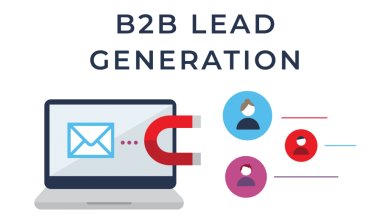How to Control Android Phones with a Free Mobile Tracker

Are you considering getting a mobile phone for your child but are worried about the content they may view, or the people they may interact with? It is completely understandable to be concerned, but there is a way that you can control Android phones so that you ensure the safety of your child – mobile trackers.
Table of Contents
How a Mobile Tracker Can Help Control the Phone
Mobile tracking apps are essentially apps that let you monitor a phone and its activity. By doing so they allow you to have an unprecedented amount of control over the websites that are visited, phone calls that are made, messages that are sent, and much more.
Simply put, mobile trackers are a great way to exert parental control and make sure that your child stays safe.
A to Z of Monitoring with Hoverwatch
If you’re looking for a mobile tracker that will let you thoroughly monitor Android phones, you won’t go wrong with Hoverwatch. It will give you data about practically everything that goes on.
Essentially you’ll be in full control and can identify any threats or unwanted behavior quickly. Based on that you can then take action when necessary.
Main Features of Hoverwatch that Are Useful for Control
Some of the main features of Hoverwatch that are particularly useful to control the activities of your child include:
- Call monitoring and recording that lets you know everyone who has called and what they said.
- Location tracking so you can immediately find out the location of the phone.
- Browser history that lets you review all the content that has been viewed online.
- Message monitoring for SMS, MMS, WhatsApp, Facebook Messenger, Viber, and so on that includes both incoming and outgoing messages, images, audio, and video.
- Email monitoring that lets you see email conversations.
- View contact list to check if there are any potential threats.
- Camera control which you can use to take a photo using the front or rear camera of the phone.
What You Need to Know to Install Hoverwatch
Installing Hoverwatch is really a walk in the park. All you need to do is visit their website, sign up for a free account, and download the Android version of Hoverwatch’s free mobile tracker and install it on your phone.
Once you’ve done all that you can login at the Hoverwatch website and begin to monitor the phone directly from the online dashboard.
Pros and Cons of Such Programs
The main advantage of using mobile trackers such as Hoverwatch to control Android phones is the fact that it is comprehensive. It will let you monitor the activities on the phone from all angles so that you’ll know if anything is not right.
That being said, there are some areas were mobile trackers are weak. Most notably they do not tend to have features to filter websites, set time restrictions, or lock certain apps.
It should be noted that the absence of these features is not a deal breaker. In most cases filters, time restrictions and locks are not that effective and easy to work around – whereas continuous and comprehensive monitoring can be used to control in a more subtle manner.
Conclusions
See how mobile trackers can be effective tools to control Android phones? Once you’ve installed one you can rest assured that you’ll be able to protect your child while they use a mobile phone.
In fact because Hoverwatch is invisible and will go undetected, you can keep your child safe while at the same time avoid having them feel like you’re watching over their shoulder.
Follow Techwaver for more!