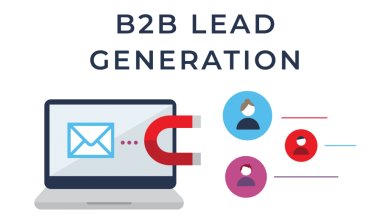Test Automation Reports: Benefits, KPIs, Types, and Best Practices
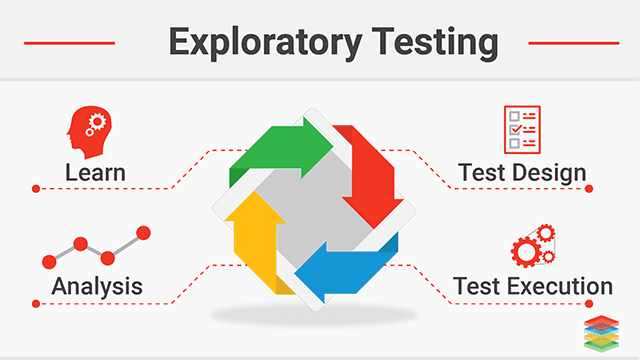
Test automation has emerged as a powerful tool to streamline testing processes, increase efficiency, and reduce human error. However, simply automating tests is not enough; you need to extract meaningful insights from your test data. This is where test automation reporting comes in, providing software professionals with valuable information to make informed decisions and maintain high-quality software. In this article, Zebrunner testing platform explores the benefits of test automation reporting, key metrics and KPIs, types of test automation reports, and best practices for effective reporting.
Table of Contents
Benefits of test automation reporting
Test automation reporting serves as the bridge between your automated tests and actionable insights. It offers several crucial advantages.
Firstly, test automation reporting provides visibility into the status of your tests and the overall health of your software. It highlights what is working and what needs attention. Secondly, reporting saves time by delivering test results promptly, allowing you to respond to issues faster. Next, by identifying defects early in the development process you ensure high software quality. Reporting also provides data-backed insights to make informed decisions about the application’s stability and readiness for release. And finally, by analyzing historical reports, you can identify trends, patterns, and areas for improvement, making your testing processes more effective.
Key metrics and KPIs for reporting
In test automation reporting, specific metrics and key performance indicators are indispensable for assessing the quality of your software. Some of the key metrics and KPIs include:
Test Case Pass Rate: The percentage of test cases that pass successfully, indicating the stability of the application.
Test Execution Time: The time taken to execute tests, which impacts testing efficiency.
Defect Density: The number of defects identified in a given period, revealing the application’s robustness.
Test Coverage: The proportion of the application’s features covered by test cases, ensuring comprehensive testing.
Failure Rate: The frequency of test case failures, highlighting areas that require immediate attention.
Test Stability: The consistency of test results over time, contributing to software reliability.
There could be numerous additional metrics and KPIs. Most teams typically calculate fundamental software testing metrics, such as the number of test cases, the count of passed, failed, and blocked test cases, as well as the total number of defects, among others. Subsequently, they derive additional testing metrics based on these fundamental measurements. Each QA team may have its own specific priorities when it comes to metrics and KPIs. You can find more examples in this regard here.
Types of test automation reports
Summary reports
Summary reports provide a high-level snapshot of your test results. They are concise, easy to understand, and offer an instant overview of the software’s status. Typically, they include:
- A summary of test execution status (e.g., pass, fail, or skipped).
- The total number of test cases executed.
- A visual representation of the pass/fail status, often in the form of graphs or charts.
- A summary of any critical defects or issues.
Summary reports are valuable for quick decision-making and daily stand-up meetings.
Detailed test reports
Detailed test reports dive deep into the test results. They provide comprehensive information that aids in diagnosing and fixing issues. Key components of detailed reports include:
- A detailed breakdown of each test case, including test steps and their outcomes.
- Logs and screenshots for failed test cases to aid in debugging.
- Historical data for trend analysis.
- Any additional information required for troubleshooting.
Detailed test reports are essential for in-depth analysis and debugging.
Custom reports
Custom reports are tailored to meet specific project requirements and preferences. They offer flexibility and customization options, such as:
- Choosing which metrics and KPIs to include.
- Customizing the report’s appearance and format.
- Incorporating project-specific data and information.
- Adapting to different stakeholders’ needs.
Custom reports ensure that you can deliver precisely the information that matters most to your team and stakeholders.
Test cycle report
During each test cycle, the team plans and executes a set of specific test cases, with each cycle using a distinct software application build. This practice is driven by the team’s expectation that the software application will gradually stabilize as it undergoes multiple test cycles. To capture and communicate the essential details of this process, the team compiles the test cycle report, which encompasses the following critical information:
- Summary of implemented steps. It outlines the sequence of activities, testing methodologies employed, and any unique considerations taken into account during this phase.
- Detected defects. This categorization helps in understanding the criticality of issues and prioritizing their resolution. High-impact defects are highlighted, ensuring prompt attention.
- Progress in defect resolution. This section demonstrates the efficiency of defect management and the commitment to improving the software’s quality.
- Unresolved defects. The report also highlights defects that remain unresolved within the cycle, shedding light on persistent issues that require further attention in subsequent testing phases.
Test incident reports
In the test incident report, each defect is meticulously associated with a unique identification number. This unique ID serves as a reference point, making it easier to:
- locate,
- categorize,
- and track the incident throughout its lifecycle.
This identification system helps prevent confusion and ensures that no defect goes unnoticed or unresolved, promoting accountability and efficiency within the testing process. This report type also serves as a critical document for prioritizing the resolution of defects.
Best practices for effective reporting
Report design
Effective report design is key to making your test automation reporting visually appealing and understandable. Some design best practices include:
- Clear layout and organization for easy navigation.
- Use of visual aids like graphs and charts to illustrate trends.
- Consistency in formatting and styling.
- Prioritizing information based on importance.
A well-designed report ensures that stakeholders quickly grasp the status of the software.
Consistency and automation
Consistency in reporting practices ensures that stakeholders know what to expect from each report. Furthermore, automating the reporting process saves time and reduces the risk of human error. This can be achieved through:
- Automated test execution and report generation.
- Implementing continuous integration and continuous delivery (CI/CD) pipelines.
- Leveraging reporting tools that integrate seamlessly with your test automation framework.
This practice ensures that you produce reliable and timely reports throughout the software development lifecycle.
Follow TechWaver for more!