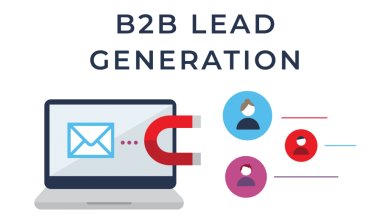4 Tips to Avoid Common Web Security Vulnerabilities

Using technology is a great way to make a small business more productive and profitable. Choosing the right technology for your business will require both research and the help of professionals. If your main goal is to expand the reach your company has, then investing in a new website or web-based app is a must. Getting this digital asset live and producing leads is only possible with the right hosting provider.
With the help of fully managed WordPress hosting, you can keep your website functional and reliable for a long time to come. Once you have your web-based digital asset functional, your main goal should be to keep it safe. Over 30,0000 website hacks occur around the world on a daily basis. Do you want to keep your website or web-based app safe? If so, keep reading to find out more about how to avoid common web security vulnerabilities.
Table of Contents
1. Manually Accept Website Comments
One of the best ways to drive traffic to your new website is by writing and publishing blogs. If the blog content is engaging and informative, it is only a matter of time before people start to share it and comment on these posts. When comments start to surface on your blog posts, you need to be careful regarding how they are accepted. If you allow all of the comments made by visitors to your website to be published without review, it is only a matter of time before problems start to occur.
Fake accounts and bots may start to post links to spam websites in your comments section if you approve them without reviews. Rather than making this mistake and dealing with the website vulnerabilities it can cause, you need to manually review and accept comments. Doing this is a great way to remove spam from your comments section.
2. Install an SSL Certificate
As the owner of a website, the security of your visitors should be a top priority. One of the best ways to add a layer of protection is by investing in and installing a secure sockets layer (SSL) certificate. Without this certificate, the sensitive information that you collect from website visitors will be vulnerable. An SSL certificate allows you to encrypt the information that is entered into your website.
If the hacker does not have the encryption key, they will be unable to use the information they collect. Not only will an SSL certificate help you protect data, it will also give website visitors a sense of security. Advertising the fact that you have these additional security measures in place on your website is crucial when trying to win over potential customers.
3. Don’t Forget To Update Your Website
Whether you have a WordPress or privately built website in place, updates need to occur over time. The longer a website is in operation, the higher the risk will become of security problems and coding issues occurring. This is why you need to make sure that the infrastructure you rely to keep your website functional is updated routinely. Using a website builder like WordPress is a great idea because they will release updates on a regular basis.
These updates are designed to keep your website secure and glitch-free. The last thing you need to do when provided a website update is to wait and install it. Ignoring these updates will make your website extremely vulnerable to attack, which is why installing these files quickly is crucial.
4. Routinely Backup Your Website
Ransomware attacks are growing in popularity with each passing year. These attacks involve hackers taking control of a website and demanding a ransom to give control back to the owner. Some business owners think that paying this ransom is the best way to handle this situation. In most cases, hackers will retain control of a website even after they have received a ransom. The best way to make it through one of these attacks is by having a backup of your website.
With a backup, you can wipe your server clean and restore your website. Working with IT professionals is a great way to figure out how and when to backup your website files.
With the tips in this article, you can keep your website safe for the foreseeable future.
Follow TechWaver for more!