6 Fast and Safe Online Video Converters to Try in 2020
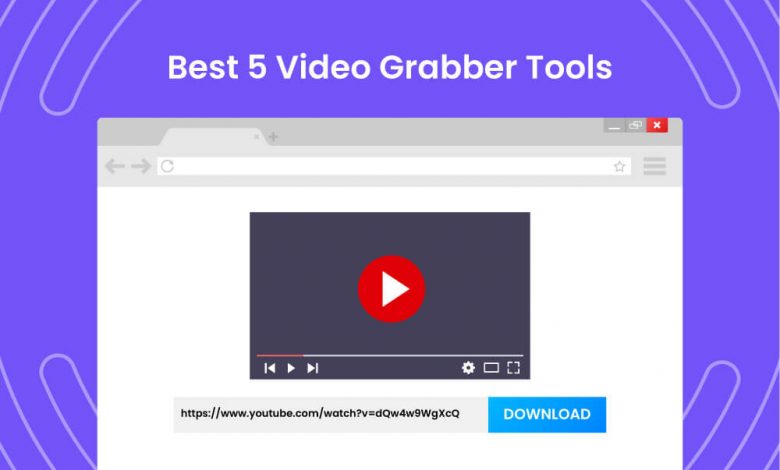
Want to convert a video with a certain file format into other file formats, but you don’t have any programs installed on your PC? There are a lot of safe and fast online video converters that can be found on the internet that are very easy to use and wouldn’t take much of your time. However, it might be quite difficult to choose which of these converters is safe and fast to use. In this article, we will be giving you a list of the best online video converters to try.
Table of Contents
How Does it Work?
First of all, how does a video converter work? Some videos wouldn’t be playable in other operating systems, and the reason for this is the absence of some supporting file types. Some media players only support certain file types, thus making some file types unplayable on their program. For some reason, certain operating systems completely don’t support some file types.
But let’s jump over all the technical stuff because there are many file types that would be confusing if you don’t understand them. A video converter’s basic function is to convert the video you’ve chosen into a different file format so that it would be compatible with your media player.
Some video converter software can convert files that are hardly ever used like FAV to MP4. This is a great advantage if you’re working as a professional videographer. One thing to consider when picking the best video converter is that it should convert multiple file-formats that offer a high-quality resolution or the ability to retain the quality of the original video.
Any Video Converter
Any Video Converter is living up to its name and can convert any video of your choosing. There are also additional abilities that some video converter software doesn’t have, like for Facebook videos and audio extraction from DVDs and CDs. The best thing about Any Video Converter is that it’s able to retain the original quality of the video after being converted, whether we’re talking about the audio or video resolution.
Converto
If you’re only looking to convert all your videos on YouTube, then Converto is the one you should consider. It can convert all your YouTube videos to MP4 and MP3. It may seem limited to you, but Converto can in HD and HD quality, which only means you wouldn’t lose any digital information when you opt for Converto.
But if you want to reduce the file size and for you to save storage, you may want to convert it to lower video quality. Converto is a suitable choice for beginners, given its very straightforward interface and how extremely easy it is to use. You just have to copy the YouTube link and paste it into Converto.
Free HD Video Converter Factory
If you’re looking for the best free video converter on the internet, then Free HD Video Converter Factory is the one you are looking for. You don’t even have to copy the link, just have to use the drag-and-drop feature of the converter. It has a user-friendly interface, which makes it very easy to use even for beginners, and it has a guide that would only take you 10 seconds to understand.
Even though it’s free software, it doesn’t cut corners when talking about features. It has an integrated video editing tool that enables you to crop, cut, and add effects to your videos. Once you get familiar with Free HD Video Converter Factory, you might customize your videos much better.
Freemake Video Converter
If your job mainly involves converting videos, you would need a video converter supporting a lot of file formats. Freemake Video Converter is what you need for the job, considering it has been running for nine years. The tool supports more than 500 file formats such as MP4, MP3, DVD, WMV, AVI, and also Android and iPhone.
Other than supporting cross-platform, it can also upload files for Apple users on iTunes automatically. That is a great upside if you’re into Apple smartphones. It also has many tools, like converting to DVD, burning, embedding videos, and slideshow making. The best of all, its features might be video editing abilities like cutting, adding subtitles, trimming, and so much more.
HandBrake
If you opt for HandBrake, you won’t find trouble in operating system compatibility issues. Even if you’re using Mac, Linux, or Windows, HandBrake is compatible with all of them, making it easier for you. It supports all major operating systems. HandBrake is a handy video converter tool with a lot of quick presets and control features. You can adjust the frame rate, crop, or add filtering on all your videos.
The only downside of using HandBrake is that it isn’t easy to use compared to other software. Well, if you ask us, it is all worth the effort in learning how to use HandBrake because it’s an amazing option for multi-platform users. So, if you’re interested, why not give HandBrake a try?
Movavi Video Converter
Movavi Video Converter is the one you need if you’re looking for a quick video converter tool. Since it is a paid converter tool, it gives you what you paid for, like a quick video convert, high-quality videos. If you want to try it out first, they also offer a 7-day free trial and look at things for yourself.
It offers a very high-quality output, which is usually higher than most converter tools. It can convert videos of up to 4K resolution in just a short time. It has many presets that let you customize your videos, and you don’t have to bother with editing anymore. Movavi gives you what you paid for all of its amazing features.
In A Nutshell
Well, there you have it! These are just some of the most amazing video converter tools, but make no mistake, there are still many of them on the internet. While free converter tools might be great, the paid ones also offer many more features to customize and edit your videos.
Follow my blog, TechWaver

![Photo of Free Microsoft Office 2016 Product Key [Updated Jan 2024]](https://www.techwaver.com/wp-content/uploads/2020/06/Microsoft-Office-2016-390x220.png)

