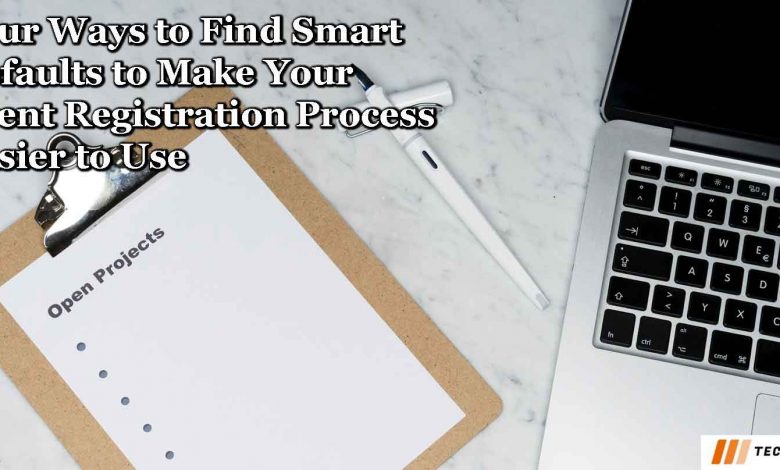
It’s part of human nature to want to share great experiences with other people. For organizations and businesses, events are an opportunity. You can bring together people with similar interests and help them feel connected.
This article will talk about the power of defaults, finding and using smart defaults to create an easy-to-use event registration process.
Table of Contents
The Power Of Default
Default is an option or choice that has been pre-selected for us
“Many organizations in both the public and private sector have discovered the immense power of default options. Successful businesses certainly have,” writes Richard H. Thaler and Cass R. Sunstein in their book Nudge.
Consider your phone that is likely within arms reach. It’s expected that at least one of the statements below are true:
– When you get a text, the default sound for a text message plays.
– You haven’t changed your background image yet.
– You use the web browser that your phone came with.
What Is A Smart Default?
A smart default examines the context of a situation and makes a choice that benefits most people. In other words, a smart default is meant to make life easier for a group of people.
Imagine you are working from your laptop one morning, and a friend calls. You pick up the phone and step away from your computer. A few minutes later, you come back and see that your computer’s screen is off.
The smart default in this scenario is that your computer turned off its screen after a specific time to conserve battery power. Likely, you’ve also seen this with your mobile phone.
Smart defaults are one less decision that you have to make during your day.
How To Identify Smart Defaults
We have four easy ways to identify which defaults will improve your event registration.
1. Ask “What Has Worked In The Past?”
Learning from past experiences is a powerful way to get ahead. Rather than start from scratch, you can cherry-pick what worked and do more of it.
Think about the last event that you hosted. What do you remember your event attendees saying about the registration process?
If you haven’t organized an event in a while due to the pandemic, it can be challenging to answer. Here are ways to uncover feedback:
– Search your email archives and skim through conversations from attendees about the event.
– Look at a report from your event registration tool to see top selling tickets or registration options.
The first idea above is qualitative feedback where you are looking for positive words from attendees like “easy to use” or “simple.” The second is to look at numbers to find patterns.
Make a note of any interesting insights that you see.
Next, we’ll consider the viewpoints of our attendees to identify more smart defaults.
2. Place Yourself In The Shoes Of Your Event Attendees
Consider the perspective of your event attendees to get valuable insights. Most people are busy with limited time. Go deeper with this thought exercise.
If I was a potential attendee for an upcoming event, what kind of registration process would I want?
Jot down every idea that you can come up with.
Use what you find through the exercises above to tailor your event registration process towards what you think most of your attendees want. For instance, let’s say that most of your attendees register in groups. You could set the group registration option as the first option, so it’s easy for someone to start registration.
Now, we’ll talk about making it easy for event attendees to pay online.
3. Offer Credit Card Payments For Event Registrations
The main benefit of collecting credit card payments is that it automates the event registration process. Consider these scenarios:
A) You accept offline payments like checks. After an attendee starts an event registration, they need to write up a check and mail it to your organization. Then you need to deposit the check and mark them as paid in your event registration tool.
You find yourself having to follow up with attendees about checks being in the mail. You also have to manually mark guests as paid when you do receive a check. The process is frustrating.
B) You accept credit card payments. An attendee can register and pay for their event ticket online in just a few minutes. They are immediately added to an attendee registration list and receive an event confirmation email from your event registration tool.
You find your event registration process delightful because it saves you a lot of time.
As a busy professional, which scenario do you prefer?
We’ll now talk about another source of feedback to help you improve your event registration process.
4. Ask A Friend For A Fresh Set Of Eyes
Getting feedback from a friend can help you spot challenges in your event registration process.
Here is a script that you can adapt:
Hey [FIRSTNAME]! I’ve just opened registrations for an event for [AUDIENCE]. Can you do me a quick favor? What’s one thing that I could improve on this event registration page?
[LINKTOEVENTPAGE]
Adapt to your event. Then send it to a couple of friends through an email or a text message.
You may be surprised by the feedback you receive. Remember, the input offers you different perspectives — ones that you may not have considered on your own. It could be as simple as spotting a couple of typos or pointing out that some of the registration information is confusing.
Approach the feedback with an open mind, and don’t be afraid to ask for clarification. A simple, follow-up text or email that says, “can you tell me more about what you mean by X?” can make sure you understand your friend’s feedback. Finally, make more changes to improve your registration process for your upcoming event.
Conclusion
Smart defaults create a win-win situation for your team and your attendees. You save a lot of time and money by using an event registration process that works well. Your attendees can quickly register for your event and get back to their busy lives.
Would you like to learn more about event registrations? Event Espresso has created an event registration guide talking about the four key parts of event registration.
Follow TechWaver for more Technology, Business, and Digital Marketing Tips.


![Photo of Free Microsoft Office 2016 Product Key [Updated Jan 2024]](https://www.techwaver.com/wp-content/uploads/2020/06/Microsoft-Office-2016-390x220.png)
