3 Corporate Presentation Design Rules for Your Next Deck
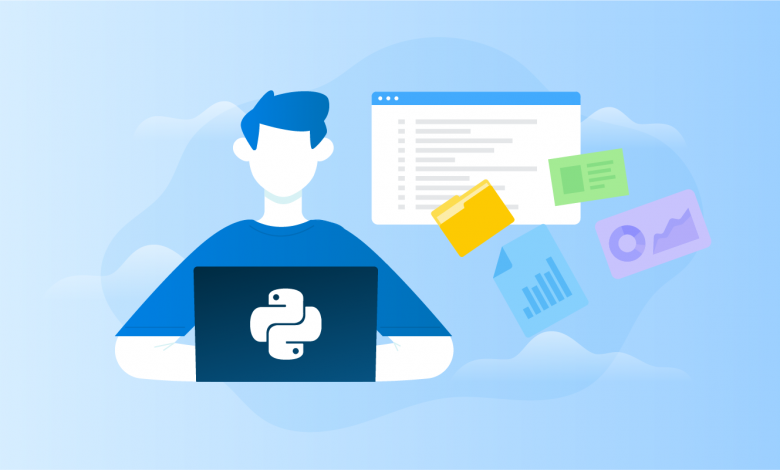
Pitching a business idea to venture capitalists can be intimidating — no matter how much you believe in your brand. Your success hinges on your ability to underscore your unique investment proposition to a panel of shrewd business professionals who may or may not be hearing several pitches in one day.
Standing out from the crowd is one of your top concerns, but it’s not time to throw out the playbook just yet. Established presentation design rules give structure to your PowerPoint, optimizing the visual experience for audiences, so they can absorb your information as easily as possible.
Make sure you follow these corporate presentation design rules for your next pitch.
Table of Contents
1. Focus on Content First
There’s a natural order of things when it comes to creating an impactful PowerPoint, with design taking a backseat to content. Before you even open the PPT app, you’ll want to make sure you have a good understanding of what you want to communicate.
PowerPoint presentation specialists recommend storyboarding at this stage. This design step involves a high-level outline of your presentation that organizes your content in a logical manner.
By conceptualizing your PowerPoint like a narrative, you’ll be able to pinpoint your story’s beginning, middle, and end. This big-picture view of your pitch can help you hone in on your key messaging.
2. Don’t Settle for In-App Templates
Whether you’re using PowerPoint or its many imitators like Googles Slides, Keynote, or Prezi, you’ll have the option of using these apps’ built-in templates. While it may be tempting to fall back on what’s already there, PowerPoint presentation specialists recommend abandoning them for custom presentation design.
Why? Custom-built business PowerPoint presentation templates score higher for the following reasons:
- Visual Interest: Your audience will know when you rely on tired, built-in templates, which means they’ll recognize when you’ve gone above and beyond to make a unique desk design.
- Customized Solutions: Built-in templates take the guesswork out of PowerPoint, but they aren’t going to be the perfect fit for every brand. Custom-built business PowerPoint presentation templates are created with your unique brand and message in mind.
- Flexible: Whether you’re working with an existing deck that desperately needs a redesign or starting from scratch, custom-built business PowerPoint presentation templates fit any niche.
3. Keep Text to the Essential Minimum
Don’t go through all the trouble of investing in business presentation PowerPoint templates only to fill them with top-to-bottom text. A slide full of written content is a congested design choice that will overwhelm and under-impress. There’s also a good chance you’ll resort to reading your slides, which is one of the biggest presentation faux-pas out there.
Make sure you strip your slides of any full sentences unless you use a quotation to illustrate your point. Instead, stick to the most important bullet points that support your script. Don’t worry if you aren’t sure what should get cut — storyboard presentation specialists can help you lock into your most salient points.
By limiting the amount of text on your slides, you can focus on including images and data to tell your story. A PowerPoint presentation design agency can help you with data visualization if you need guidance when creating infographics, illustrations, or motion graphics for your pitch.
Bottom Line:
Some rules are made to be broken. Others, not so much. Follow these business presentation fundamentals to ensure you avoid poor design and smash your pitch out of the park.
Follow TechWaver for more!



