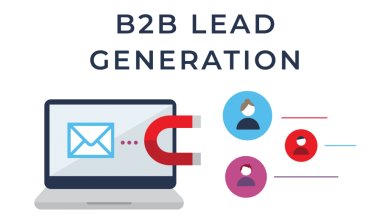What to do When You Receive a Data Breach Notification
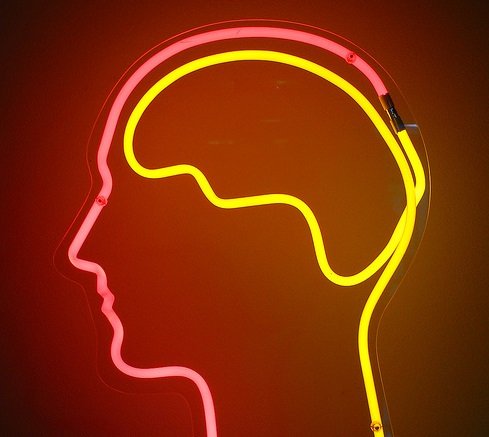
There’s no denying that the last thing you want to hear is the news of a data breach. To say the least, it’s one of the most devastating news you can ever receive.
Usually, this is how it happens: you receive an email in your inbox stating “Please reset your password,” or “Notice of data breach,” or “We’re committed to your security.” Once you open, you’re received with an apology that’s followed by a nice promise “we take security seriously.”
Now, perhaps, that’s not the best email you might have wanted to receive that day; but what will you do?
Several questions start to flow; what might have been stolen? Is your data even safe? What next?
Often, each data breach can be different, but steps taken afterward are similar. Therefore, if you receive a data breach notice, here’s what you’re supposed to do;
Table of Contents
Figure out What Data Was Stolen
Once you get such a notification, at the very least, it should be clear that somehow someone accessed your data, must have stolen it, and that it might be available now for sale somewhere on the dark web.
The first thing you should do is to try and figure out the details of such a breach; you need to be aware of the type of data that was accessed as well as when the breach might have taken place.
There are several tools that you can use to help you figure out the details of the breach. For instance, you can use Watchtower that will let you know about all the possible breaches on each website you use. Moreover, it helps to bring up vulnerabilities such as weak passwords as well as unsecured sites.
Once you’re aware of the type of data that might have been stolen, then you’ll have an idea where to begin. Some sensitive information such as banking information, your credit cards, or even the social security numbers is all at risk.
Without knowing what kind of information was stolen, you might not know the proactive steps that you’re required to take. For instance, once you’re aware that your banking information has been breached, then you can go ahead and contact the respective banks.
Most importantly, you should take much consideration to the date that the breach occurred. The reason being, some companies might take several days to notify their customers of the breach instances.
Also, you can verify your information whether it was included in the breach by searching your email address on places such as “Have I Been Pawned?” – an independent website that catalogs breaches to aid individuals find out everything about them.
Change Your Password
You might have learned by now what your information might have been compromised. Now, regardless of whether your login details were inclusive, it’s typically best to assume the worst after a breach and change your password.
Also, it’s best advisable that you don’t reuse your passwords on multiple accounts. For instance, if you reuse a password, then data breaches might give hackers access to each site that you’ve used the password.
Therefore, as much as it’s significant to change your password after a data breach, it’s equally important not to reuse passwords on several accounts.
Set Up Two-Factor Authentication
Perhaps, setting strong passwords might not be enough protection. Therefore, wherever possible, you need to set up two-factor authentication to add some second layer of security to all your accounts.
Two-factor authentication means that even if your login details are exposed to a third-party, still, it’ll be difficult for them to access your account. The reason being, after typing the login details, one has to verify identity by inserting a key into the USB port, or with a code from an app.
Mostly, it’s recommendable to you avoid the text message two-factor authentication because it’s often less secure.
Just Be Proactive
Data breach notifications are often online and are unlikely to stop anytime soon. Therefore, it’s wise to practice excellent digital hygiene, such as using password managers for unique passwords as well as setting up two-factor authentication.
Furthermore, it’s a good idea to get rid of your old accounts as much as you can. Also, protect your credit card numbers by using if possible Google Pay or Apple Pay.
It’s not possible to stay clear of a data breach, but you need to do everything possible not to make it easy for hackers. All you need to do is to be vigilant and defend your privacy and security.
Follow TechWaver for more!