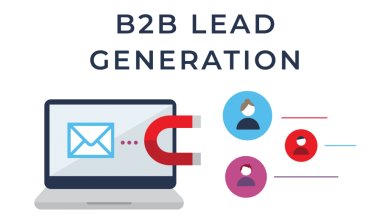PLDT Fibr Admin Login Username And PaSsword
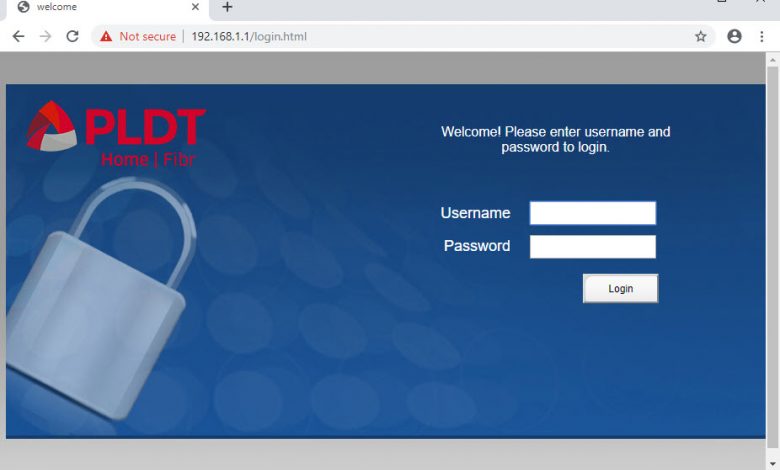
The Internet is an essential part of our everyday life in this day and age. We are now completely reliant on technology, and its applications span all facets of modern society. PLDT is a prominent Internet Service Provider (ISP) in the nation, serving the Internet requirements of millions of people. Today, I’ll show you how to unlock the PLDT Admin Account 2020 (FULL ACCESS) in order to optimize the functionality of your ISP’s modem.
Do you have PLDT Home Fibr, DSL, or Ultra? Need some pointers on how to get the most of your PLDT Home network and modem? You wanted to regulate the many facets of your Internet connection, but you couldn’t get into your PLDT admin account or dashboard?
For years, PLDT has restricted user access to the online admin page. Subscribers can still access it using these means and with new passwords for the admin page. To gain access to the PLDT Fibr admin website for the PLDT Fibr AN5506-04, we must first enable the web admin switch.
Read More: Best Drones With Camera In 2021
Table of Contents
Instructions
- Open a web browser and enter 192.168.1.1/fh into the address bar.
- Log in using the FIBERHOME SUPER ADMIN credentials (see table above).
- Upon login, click the debug switch and seek for the Web-Admin Switch toggle to activate, then click the apply button.
- Exit the FIBERHOME SUPER ADMIN account.
- Enter the URL 192.168.1.1/fh once more.
- Log in using the ADMINPLDT credentials (see table above).
Enable The Super Administrator Page
Using the URL in the table, Go to the Modem’s login page. To reach the login page in our instance, we use the URL http://192.168.1.1/fh. We will use the following credentials to enable the Super Admin Page:
Username: f9!6b1e1rhO3es~u!p@e#r$a%d^m*i(n
Password: s)f_U+h|g{u@5h2o1q0b1l
Read More: Best Mp3clan Alternative
Step By Step: How To Login To PLDT Admin
- Understand the name and model of your PLDT router. The name or model of most routers will be listed on the back or bottom of the device. However, if you are unable to locate the name or model of your PLDT router in the aforementioned areas on your device, you may contact PLDT at 171 for assistance.
- In Google Chrome, Mozilla Firefox, or any other web browser, copy or input the relevant login page (default gateway or IP address) for your router.
Hardware Reset To Reset PLDT Router To defaults
To restore the PLDT router to its factory settings, push the reset button on the back of the router for around 10 seconds. Depress the reset switch with a small pointed instrument such as a paper clip, which is accessible through a tiny hole at the rear of the router. Before releasing the switch, wait for the router’s lights to go off.
Summary on How To Reset PLDT Router To Defaults
To restore a PLDT router to its factory default settings, push the reset button on the router’s back. The router’s “admin” and “adminpldt” accounts return to their old passwords after rebooting. You may alter the wireless LAN settings by logging in with the “admin” account. You can also use the “adminpldt” account to perform configuration changes that the “admin” account does not allow.
Read More: Best Ergonomic Keyboard
Follow TechWaver for more Technology, Business, and Digital Marketing News.