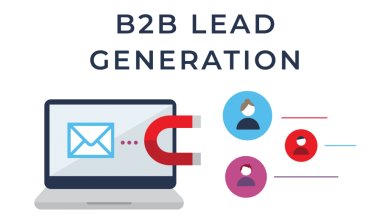To be a business that can work in these modern times, it’s important that your equipment is just as up to date as the problems you face every day. If your equipment is starting to slow you down or affect your business, here are some of the ways you can bring your office technology up to date.
Table of Contents
Don’t Just Go For The Most Popular Option
When you start shopping for new hardware or software, it’s important to weigh up the pros and cons of every possibility. Just like any product out there on the market, there will be some brands that you will have heard of and some that you haven’t. You shouldn’t presume that just because a brand is more popular than its rivals that it is better than all of the other alternatives on the market. It could be that they just have a bigger marketing budget, have been around longer, or have previously had success with other products that are completely unconnected to the ones you’re looking for.
For example, when it comes to workplace messaging, Slack is one of the most popular brands out there, with over 10 million people reportedly using it in 2019. While it may be suitable for many businesses, the software’s expensive cost and the fact the brand retains control of customers’ messaging data means it won’t be suitable for some businesses’ budgets or security requirements. Instead, consider a more customizable workplace messaging platform like the software developed by mattermost.com, which allows you to host the program in your own data center.
Think About Other Devices Than Your Computer
A few years ago, when you were thinking about office hardware, you would probably think about desktop computers, printers, and possibly even fax machines. These days it’s just as important to think about the equipment that we might use outside of the office as well, like our smartphones, tablets, or laptops. As more and more work is now being done either out of the office, on the move, or even at home, it’s important that everything you install on your computer is compatible with these portable devices. For example, if you’re investing in new security software, make sure it’s available on these handheld devices as well as on your desktop computers. The same goes for any cloud-based file-sharing system. It’s just as important to be able to access important files on devices when you’re outside of the office as it is when you’re at your desktop inside the office.
Update. Update. Update.
Once you’ve bought your new hardware or software, it’s wrong to simply presume that you’re ready for everything the future will throw at you. Whatever you buy, it’s highly likely that the manufacturer or developer will continue to work on the product to improve it, adding new features and even adding more protection from cyber-attacks. It’s important that you regularly check all of your devices and software for any updates and to download and install them as soon as they’re available.
Follow TechWaver for more informative articles.