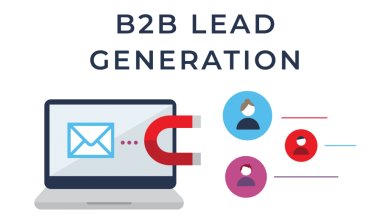A Complete Guide To Opening An Instagram Store

Skip the mall, Instagram is the spot to shop ’til you drop nowadays. For e-commerce businesses, Instagram marketing is critical. It’d be like a carpenter deciding that wood saws aren’t very useful if he didn’t utilize Instagram to sell his products. Especially when you consider that Instagram has over 500 million daily users, with half of the following at least one brand.
In addition, Instagram is hell-bent on expanding its shopping capabilities. It’s evident that e-commerce companies must stay up or risk being left behind, whether it’s the constant Instagram Shop changes or the addition of a checkout button.
Table of Contents
What Is An Instagram Store?
You may combine your product catalog with your Instagram profile via an Instagram Shop. As a result, you’ll be able to directly market your products to Instagram users via posts, Stories, the Explore tab, and a specific Shop link on your profile.
Instagram isn’t exactly new when it comes to sharing things or boosting sales. According to Instagram, 87 percent of users believe influencers have influenced them to buy something, and 70% of frequent consumers use the platform to find new products. If your Instagram store does not have that many followers at first, you can always buy real Instagram followers.
Previously, the only way for e-commerce firms to directly generate sales traffic from an Instagram post was to use their bio link or clickable Instagram Stories. The entire procedure is eased with these new Instagram Shopping tools. In just a few clicks, you can see, like, and buy the entire Ariana Grande discography.
Rather than sending clients to your website from your Instagram account, Instagram Shopping allows them to choose and buy things directly from the app. Every month, more than 130 million people click on an Instagram Shopping post, bringing in foot traffic that a brick-and-mortar store owner could only dream of. It’s time to set up your internet storefront if you have things to sell.
How To Get Authorized To Open An Instagram Store
Before you can start using Instagram Shopping, you’ll need to make sure your company meets a few requirements.
- Instagram Shopping is available in a supported market where your business is located. To be sure, look over the list.
- You’re selling a physical, qualified item.
- Instagram’s merchant agreement and commerce policies are followed by your company.
- Your e-commerce website belongs to your company.
- You have an Instagram business profile. Don’t worry if your account is set up as a personal profile; changing your settings to business is simple.
How To Start An Instagram Store
Convert to a Creator or Business Account
It’s time to open an Instagram Business (or Creator) account if you don’t already have one. Business accounts offer access to a variety of interesting metrics in addition to qualifying you for Instagram Shopping capabilities.
Connect Facebook
Without a Facebook Page, you can’t have an Instagram Shop, so ideally you already have one. If not, follow these seven simple steps to create one.
- Go to Edit Profile on Instagram.
- Select Page under Public Business Information.
- To connect, select your Facebook Business Page.
Upload Your Catalog
This is the section where you upload all of your products. There are a few alternatives available to you here. You can either manually enter each product into Facebook Business Manager or import a product database from a trusted e-commerce platform (like Shopify or BigCommerce.) Let’s take a look at each catalog creation option one by one.
Manager of the Facebook Business Catalog
- Go to the Commerce Manager while logged into your Facebook Business account.
- Select Create a Catalog from the Get Started menu.
- Next, select Ecommerce (products) from the drop-down menu.
- Choose how you want to add items to your catalog: Upload Product Info in this scenario.
- This catalog should be assigned to your Business Manager account.
- Give your catalog a title.
- Select Create from the drop-down menu.
- Return to the Commerce Manager and choose a catalog.
- Go to the Catalog tab and then to Items.
- Choose Add Items, then Manually Add Items, and then Next.
- Upload a photo of your item that is at least 500 x 500 pixels in size.
- Fill up the blanks with a name, a description, and other information. Make your products more precise so that the SEO gods can help buyers find them.
- Select your specific category in the Item Category section.
- If needed, add multiple sizes or colors to the Create Variants section.
- Click Finish when you’re finished… or return to step 12 by selecting Add Another Item.
Integrate a database for e-commerce
- Navigate to the Commerce Manager page.
- Go to Data Sources under the Catalog tab.
- Next, select Add Items, then Use a Partner Platform.
- Choose from CommerceHub, BigCommerce, Shopify, etc as your platform of choice.
- To connect your account with Facebook, click the link to the partner platform’s website and follow the steps there.
Send Your Account For Evaluation
You’ll need to submit your account for review at this point. These reviews normally take a couple of days, but they can take longer at times.
- Go to the settings section of your Instagram profile.
- Sign up for Instagram Shopping by tapping the Sign Up button.
- To submit your account for review, follow the procedures below.
- In your Settings, go to Shopping and check the status of your application.
Activate Instagram Shopping
It’s time to link your product catalog to your Instagram Shop once you’ve passed the account review procedure.
- Go to the settings section of your Instagram profile.
- Then select Business, followed by Shopping.
- Choose the product catalog to which you’d want to link.
- Don’t forget to tap Done.
If you have an Instagram Business or Creator account and live in the United States, you may be qualified for Instagram Checkout, which enables users to make purchases directly on the platform.
The Advantages of Starting an Instagram Shop
As previously said, Instagram is rapidly evolving into an e-commerce behemoth. So, Instagram Shops work – but what gives them such clout? There are three major causes for this:
Makes Shopping More Convenient
With so many businesses competing for attention, getting people to quit what they’re doing on social media and visit your store can be challenging. By making it easy for customers to browse your inventory, check prices, and learn more about a specific product, an Instagram Shop reduces friction in the shopping process. Plus, when they’re ready to buy, they may go straight to the product page on your website.
Allows Direct Promotion
Instagram has always been an excellent platform for connecting with your target audience and strengthening consumer relationships. Instagram, on the other hand, has strangled businesses by limiting them to just one link on their profile. You can’t add clickable links to Instagram post descriptions until now. Individual product promotion becomes incredibly difficult as a result of this. But this is also a great opportunity if one can use it correctly.
High Purchases
When you tag a product in a post, it will appear in the new Shopping Explore tab on Instagram. This is great because people who visit the Shopping Explore tab are usually looking to buy something.
Because these shopping posts are tailored and based on users’ interests and previous involvement, you’ll also be presenting your products to your target market.
Conclusion
Instagram shopping is certainly going to become more popular, and it’ll only be a matter of time until services like Instagram Checkout go global. So there’s no better time than now to dig in and see how it may help your company as part of your broader social media strategy. Let the buying sprees on the internet begin!
Follow TechWaver for more!