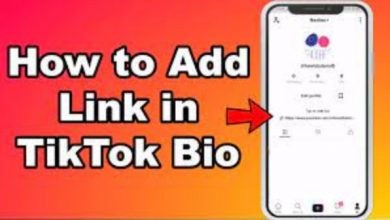10 Cool Discord Role Ideas For Your Server

Discord is one of the top VoIP systems that is frequently used for communication. Discord also gives you the option of assigning role names, so you may give any user a name you choose based on their current function. Assigning various names depending on a person’s position is a fun way to liven up your neighbourhood. Try some Funny Discord TTS to spice things up a little and get your community more interested in the debate. To assist you out, we have compiled a list of some of the most popular and amusing Discord Role Names into a comprehensive guide that you can use to brainstorm your own ideas.
Discord roles aid in identifying individuals and making the community a more pleasant place to be a member of. You may make your server more active and engaging by using any decent Discord nickname. Finally, it’s entirely up to you in terms of thinking up Discord role concepts. So, choose carefully and offer your community a distinct flavor by naming your discord roles with creative names.
Table of Contents
General Discord Role Ideas
If you’re just looking for some generic Discord role titles before reading on, the ones listed below will do the trick well, since we’ve grouped them into a single, easy-to-understand category. These are some of the best Discord roles to get you started:
- President
- Vice-President
- Director
- Technical administrator
- Manager
- Community Advisor
- Veteran
- Visitors
- Phoenix
- Duke
- Slayer
- Chef
Read More: Best Tips How To Send Streaks On Snapchat
Marvel Heroes Discord Role Ideas
Fans of Marvel superheroes, take note: the role names listed below are sure to warm your heart. The names of heroes may be used to help you assign responsibilities to the various members of your team. The following are some of the best Discord names:
- Iron Man
- Captain America
- Vision
- Black Panther
- Loki
- Hulk
- Thor
- Wanda
- Groot
DC Heroes Role Ideas
Fans of the DC superhero universe may choose and select their favorite characters to represent in their town. Here are some nice Discord usernames to get you started.
- Superman
- Cyborg
- Flash
- Wonder Woman
- Aqua Man
Cool Discord Role Ideas
-
Create Roles By Interest
Roles may be created based on interests and sub-niches connected to your server’s primary theme if your server is in a certain niche. If your server has a gaming component, you may, for example, establish roles exclusive to Cyberpunk 2077 or another game in the series. So that when news about the game is revealed, you may ping that role so that they are informed of the latest developments. Ping the role that hosts the event to let them know about it as well, so they may join in the fun. Because of this, having jobs like these can assist keep people up to date on the news they care about the most!
Read More: How To Add Videos To Tiktok
-
Events Role
Users may request that this role be added if they are interested in learning about the happenings on your server. If you’re planning a live event and aren’t sure which attendees want to be notified of, this is a terrific option. Having an Events role might be handy for individuals who want to be notified of upcoming events.
Having various responsibilities for each sort of event you run might be even handier if you run multiple events each week, particularly diverse types of events.
-
Use Reaction Roles
In order to allow users to automatically assign themselves positions, you may utilize response bots! The Reaction Roles bot, for example, lets you respond to a message and then assigns you to the role you choose. There is a unique function for every message response.
-
Include Kaomoji
Adding some lovely kaomoji to a job may look excellent, particularly for aesthetic servers. Cute Kaomoji, a site that organizes kaomoji by category, has some of the prettiest ones available. Happy kaomoji, animal-related kaomoji, and a slew of other options are all available! There is some adorable kaomoji to inspire you and get you started in the image below!
Read More: How Can I Recover My Tiktok Account Without Phone Number And Email
-
Create Moderator Roles Related to Your Server’s Topic
You may also try adding roles linked to the theme of your server in order to keep it interesting and stand out from the crowd. Take the Moderator position as an example; why not give it a fun twist instead of having a Moderator job? In the case of a gaming server, the Moderators could be referred to by a moniker that’s linked with gaming.
-
Bot Role
When it comes to managing the bots on a server, it’s more administrative than anything else. All bots with the same Bot role may be arranged neatly on the server’s sidebar for your convenience. Bots on the sidebar may help new players get a feel for the server’s features before they join, therefore it’s worth keeping them there!
-
Specific Event Roles
If you want to be even more detailed, you may construct roles specifically for the different kinds of events that occur on your server. Those who simply wish to know about Coffee Chat events, for example, may create a position specifically for that purpose. So while you’re conducting this event, you can ping all the people that have this exact position and get their attention! It’s a terrific tool for big servers that host a lot of events, and it’s especially handy for those who want to only hear about events that interest them.
-
Favorite Items
As an alternative, you might give roles that are relevant to your server’s theme and invite your members to vote on their favorites. A gardening server might have several jobs for different flowers, such as the Daisy, the Rose, or the Lavender role. It is also possible to create jobs for various games on a gaming server such as Minecraft and so on. In this way, people who like various types of games may contact one another to further explore the subject they’re interested in.
-
Add Text Fonts
Isn’t it fun and great to add some text fonts to your roles? Additionally, I believe text typefaces to be aesthetically pleasing on their own, and this is especially true when employed in roles. Vaporwave Text Generator on LingoJam is a good place to start. You only need to fill in the name of your character in the left-hand box, and the right-hand side will show you a wide range of attractive typefaces. To add text typefaces, just copy and paste your favorites into the roles you’d want to add.
-
Add Emoji
Server roles might benefit from the inclusion of emojis. They’d be a great complement to the overall design! It doesn’t matter whether you put them at the beginning of a role’s name or if you sprinkle them throughout the name; the options are unlimited! I like to sprinkle a couple of them into comedic parts to spice them up a little. To begin, just go through Discord’s collection of emojis! I’ve also included a few examples of emojis you may use below, which I hope will inspire you!
Follow Techwaver for more Technology and Business News.